Peter
August 31, 2019, 8:06am
#1
If you want to create a animated background you can use the following blocks.
You can extract an animated gif into separate frames and rotate through them. The blocks are an example of how it may look. It is a gif that had 53 frames.
Here a couple of the images.
I will attach the aia so you can see how the animation looks on your phone.
animatedbackground.aia (433.3 KB)
This is how it looks in the app.
https://kodular-community.s3.dualstack.eu-west-1.amazonaws.com/original/2X/7/75696a64ad3dc69f9e760d3b9baf80739139743c.mp4
18 Likes
Alapjeet
August 31, 2019, 8:57am
#2
Peter. Your logics really awesome. I am a big fan of your Koding. Thank you for the guides…
6 Likes
Robert
August 31, 2019, 3:04pm
#3
TLDR (actually not, expected 53 images),
1 Like
Point
November 4, 2019, 12:52pm
#4
How can I export all images from a gif file?
FahadAhmad
November 4, 2019, 1:05pm
#5
You can use any GIF Extractor or Splitter type services available online like:
3 Likes
Point
November 4, 2019, 1:15pm
#6
Is there any way to upload a large number of images to Kodular? Because I have 100 frames (which are 100 pictures)
Taifun
November 4, 2019, 2:26pm
#7
download the project, open it using 7zip, find the assets folder, move all your assets inside, upload the modified project into Kodular
Taifun
5 Likes
Italo
October 19, 2022, 6:45am
#11
This method is also applicable for animating sprites. You change the block Screen1.BackgroundImage for ImageSprite.Picture.
1 Like
And how can I show the images faster? Because the gif works but it goes very slowly, I want less time between frames.
You can show the image faster by setting the clock timer to 10-50 range

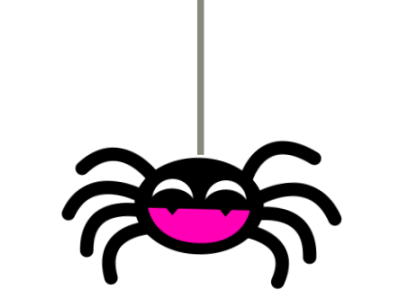
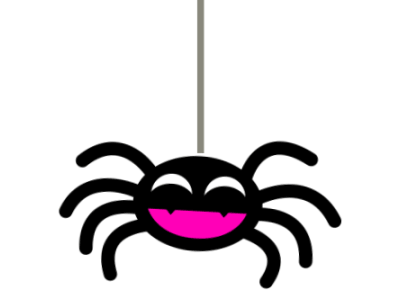
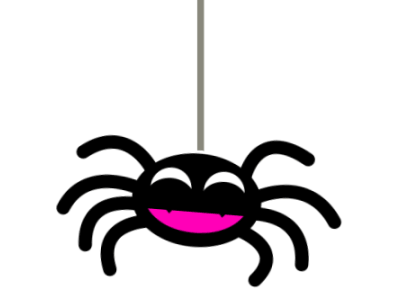


 SPIDERS.
SPIDERS.