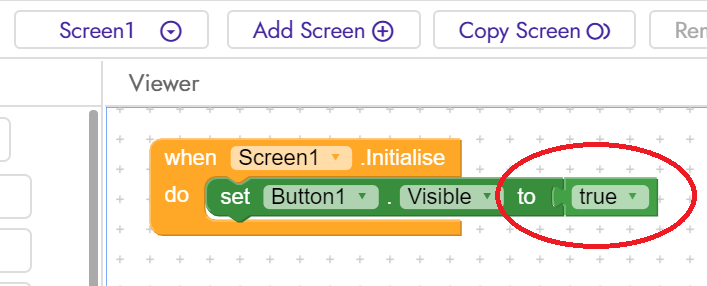You open the dialog on “back press” but expect it to be opened on “other screen closed”?
Your other screen block is empty at the moment i see.
yes when screen1. other screen closed event ddn’t fire anything even it doesn’t rename label three
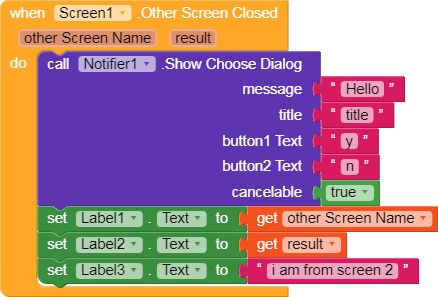
this is test aia
test (1).aia (3.8 KB)
I gave for example a minimal set of blocks for the error repetition test.
That’s probably because you’re closing Screen1 before opening Screen2
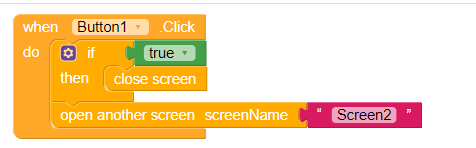
The Other Screen Closed block works only if you’re switching screens using the manager screen method
Screen_2 does nothing, just waits for the return button to be pressed.
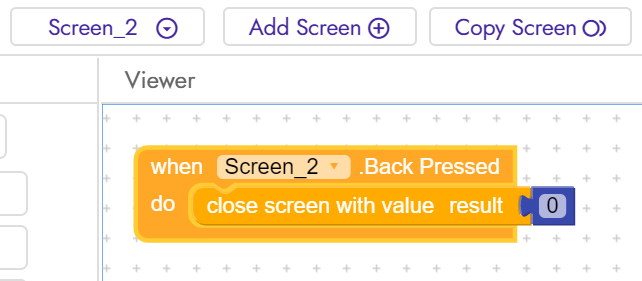
shaikhsajidali92, can you give your working example .aia?
Thank you for the answers, but the error is present. Check out my test program.
test_error.aia (4.0 KB)
“test (1).aia (3.8 KB)”
For what?
I did not understand your answer.
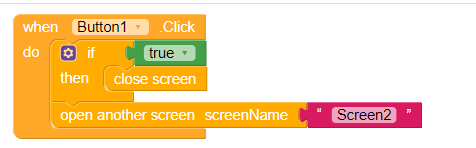
When click on Button1, the application will always close, without going to Screen2. And this is logical, because in the “if” block you always have “true”.
How can I print something on Screen2 after closing the program?
Vishwas, test your program with your option.
test_error2.aia (4.1 KB)
Kindly elaborate more what you want
explain more about this if program(app) is closed then how did you show screen2
test_error.aia (4.0 KB)
test_error2.aia (4.1 KB)
“Kindly elaborate more what you want”
I want after returning to screen1 from screen2 so that “call Show Choose Dialog” works.

This is not that.
More than once I need to show the choice after return.
I use on the page many times in several places by clicking on different buttons confirmation of action. Including exit from the program.
as i understand is that you want dynamic choice in screen 1 when you came from screen 2.
eg. But1->click: Notifier with message(button1click ), button1Text(Ok2), button1Text(Ok1)
But2->click: Notifier with message(button2click ), button1Text(exit), button1Text(cancel)
both But1 & But2 are on screen2 and you want notifier(screen1) works according to selection from screen2
No.
I want Notifier (Screen1) works according to selection from Screen1.
In Screen2, “Notifier” end “Button” names may vary from Screen1.
On Screen1 and Screen2, “Notifier” should work independently of each other.
test_error4.aia (4.2 KB)
As you are using Notifier in both screens, this is the only way to make it work by using proper screen switch
Same here it worked for me Thanks for Sharing.