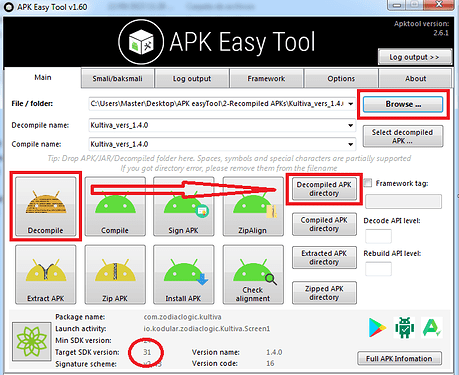UPDATE 10/20/2023
As everyone knows and as expected, after the last update it is practically impossible to compile the AAB, having waited a month for the update and waiting another month to solve the problems, it is really a waste of money for those who make a monthly subscription.
Talk about kodular staff, lack of empathy, irresponsibility, bad service, etc. It doesn’t make sense because they are no longer interested in the project at all.
As already mentioned in the groups, after the implementation of Premium on an obsolete platform full of bugs, it caused a significant drop and total apathy among users. Well, that’s beside the point.
I just wanted to comment that those who need to compile AAB can export to APK and then compile with APK to convert AAB, as indicated at the end of the post.
Just compile the APK as usual
Now it will be necessary to have the program (APK Easy Tool 1.6) comes in a portable version
Then we execute the APK Easy Tool and we go to browse > we select the APK and click on Decompile
when finished, at the bottom we can see what it says (SDK 31) we open the decompile directory
API: With any text editor we open the apktool.yml file and change the value to 33
now we compile the APK you can already see that the SDK increased to 33, send it to the mobile along with our android.keystore file to convert it to AAB and be able to sign it.
On the mobile device we will need the APK to AAB Converter application that you can download from Google Play

open the APK to AAB Converter load the APK and convert it to AAB
- It will ask us to see an advertisement to continue
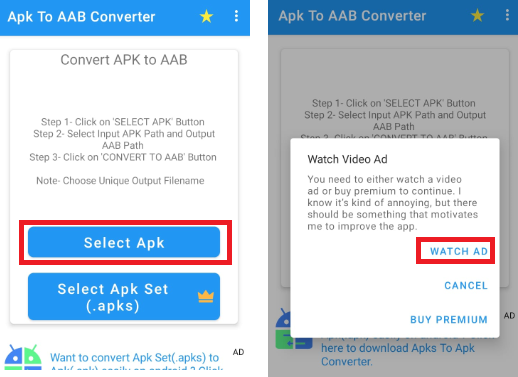
After indicating the source APK and the destination AAB, we load our android.keystore.
In password we must put android.
Then we just click on BUILD AAB
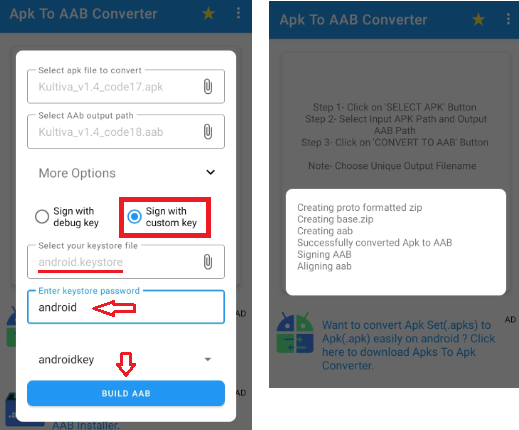
We wait for the process to finish and that will be all.
We would already have our ABB with API 33