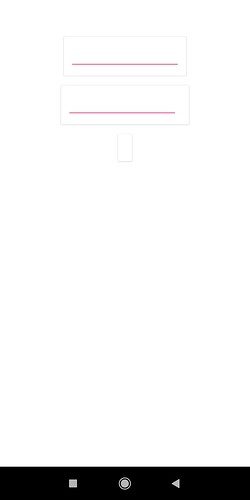I am facing some errors while testing my app with Kodular Companion. It was working fine till yesterday. I am getting "Error from Companion: Source and target classes must be identical"
error message.
I have tried restarting my browser, restarting my phone and also I checked in the play store but there is no update of the kodular companion. When this error occurs, a white screen appears in Companion
.I am not using any extension and not only on this project but i am facing this issue in every project. I searched in community before posting, but i didn’t found any proper solution.