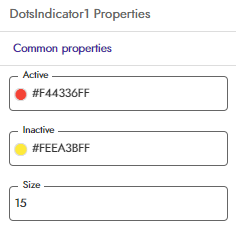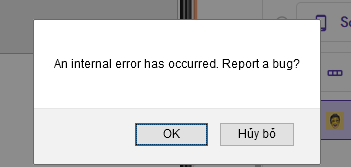And so some new?
Hello @iamwsumit Its a really great extension. Really useful.
Here is a code suggestion you can use to make your extension more accessible and easy to use:
private int activeColor = Color.WHITE;
@DesignerProperty(
editorType = PropertyTypeConstants.PROPERTY_TYPE_COLOR,
defaultValue = "&HFFFFFFFF"
)
@SimpleProperty(description = "")
public void ActiveColor(final int color) {
this.activeColor = color;
// Here change the actual active color of dots
}
@SimpleProperty(description = "")
public int ActiveColor() {
return this.activeColor ;
}
And the same code can be used for inactive color.
To understand how to set color is designer property take a look here:
defaultValue = "&HFFFFFFFF"
- Here ignore first two alphabets &H.
- The next two FF alphabets represent the transparency of the color.
- The next 6 Fs represent the hex value of color.
Hope it helps
Nyc extension keep it up
Add the animation fast to your extension
great extension @iamwsumit . but please add blocks to delete the created dotview and blocks to update the lenght of the created dotview
As @zainulhassan said for updating the color property for making it simple Today I have updated this
and as @Soham_Shah said for removing the dots It has also added
Version 2
Property Updated
Block Added
This block remove all the created dots
Kindly update the extension for best service
Thanks @zainulhassan and @Soham_Shah
Thank you all for using my extensions
Well thats a bug on your side @iamwsumit You need to fix issue in the property blocks.
Work on this extension has been stopped. This extension will not be updated any more as I have launched a new one or more customizable version of indicators extension. ![]()