Here is an APK for testing with 2 methods: installAPK.apk (5.1 MB)
- download via extension to ASD (no WRITE permission)
- download via Web component to ASD (needs WRITE perm.)
You can set your own download URL and apkName (e.g.: myApp.apk).
Here is an APK for testing with 2 methods: installAPK.apk (5.1 MB)
You can set your own download URL and apkName (e.g.: myApp.apk).
Here is an new version of the extension.
I added a Download method (thanks to @vknow360 for support!) with that you can download an APK (or whatever file you like) to the App-Specific Directory (ASD) and install it (without WRITE / READ permissions):
de.bodymindpower.InstallAPK.aix (9.0 KB)
I also followed the naming conventions, which @Taifun pointed out.
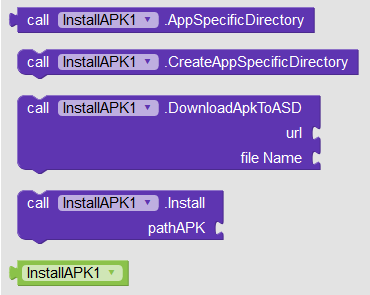
Example:
keep up the good work!
Excellent!
thank you…
please also edit your first post in this thread and replace your old version with the new one…
Taifun
Ok, but as I said, it is not an update, but a new version because the package name has been changed.
Any difference between both? 
Yes, I changed the packageName (→ …InstallAPK.aix):
and see above:
So it is not an update, but a new version.
I am noob
Will it ask for permission request install package
From what to what?
For me:
When we release new version , we update older one or we update when we release new version. 
You may have to allow to “install unknown apps from this source”:

Yes, you’re actually right. But if I delete the old version and replace it with the new one, users may be confused because they assume that the new version updates the old one (which is not possible because of the new packageName).
please add the apk size and download progress in a control block
like firebase storage upload feature
@bodymindpower How we will check if the download is completed or not?? So we could run a function like install apk after the download is complete
moving msg from private msg to forum since thread has reopened .
if i do a simple thing like this

the url is a apk compiled url you get from kodular when you click export apk in kodular .
so you may need to create another to test as they expire
but this is the error i get
i have a galaxy s9 plus running android 10
Hi! I have an issue with this extension. When I try to use it I have the following error message:
Runtime error
Failed resolution of: Landroid/support/v4/content/FileProvider;
I have the same issue running in Android 7, Android 8 and Android 9.
Thanks to who can help me.
Regards, Sebastián
Yes I know. In AI2 the method for installing the APK no longer works since AI2 started using the AndroidX libraries with the nb184 release. Kodular has not yet switched to AndroidX with the last release, but continues to use the (outdated) Support Library.
The same problem (error) also arises with PkgUtils extension. I’m still working on a solution …
Note: This extension should therefore only be used with Kodular for the time being.
(Btw, I didn’t publish the extension in AI2).