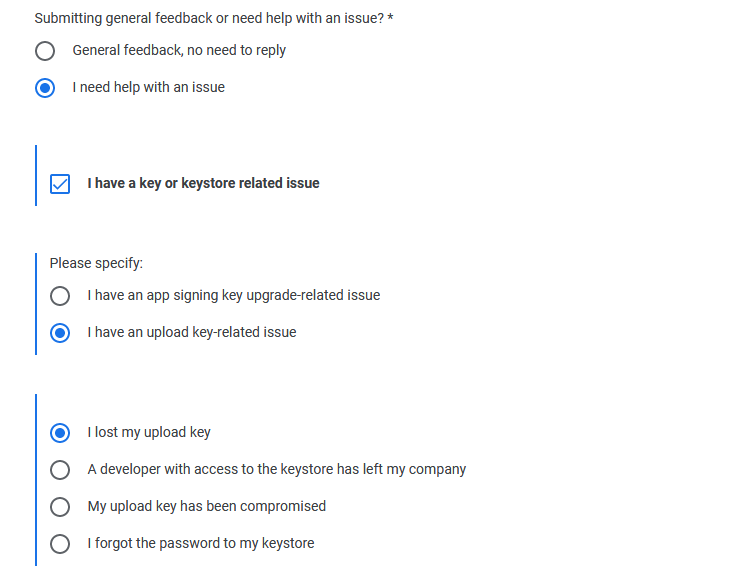It won’t matter as it uses keytool to change keystore however, I don’t know if AppToMarket changes all tre values as you can only fill in two of them
Do it manually
https://community.thunkable.com/t/where-is-my-password-for-keystore-certificate/2808/5?u=boban_stojmenovic
If all else fails
Afterwards you will be contacted by Google to perform some task
/Boban