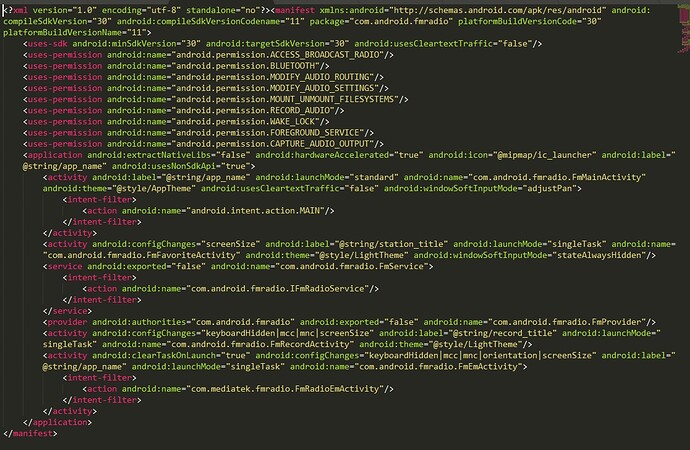Which audio format do you use (mp3, ogg, m4a, flac, …)?
mp3 audio format
the site offers mp3 and aac, should i pick aac. the site only offers mp3 and aac audio format
No, mp3 should be the best format to have short buffer times. Maybe the internet connection is the problem.
should i reduce the buffer for streaming
give it a try, but I don’t think it will help
1 Like
okay thanks
Possible solution !
I’ve found a solution to this issue, see here:
ok going to edit the manifest file meself, off to Android forums. slight_smile:
2 posts were merged into an existing topic: Export screens project
Since Kodular uses the AndroidX libs now, it should be possible to upgrade the ExoPlayer to the current version.
how do it ?
Hi
Is ExoPlayer update to current version planned for next Kodular version ?
hi guys,
I don’t know if they solved the problem that exoplayer stops in the background. I will share my experience as I solved it, maybe someone understands it even better than me and can come up with the complete solution from kodular programming. In my case, I looked for a streaming app in google play, I tested it with my streaming transmission channel in the background. For work reasons I went to another state of my country to work, and all the way I put it to work in the background and with data to test if it would close in the background. In fact, the app worked for hours without problems, so I decided to take my apk made in kodular and decompile the app that I downloaded and copy the permissions that that app had in the manifest file to my app and the problem was also solved in the background now my app works without cuts … if you need me to share what manifest files to copy, let me know and I’ll put the capture here. I hope this information is useful for streaming as well as for direct audio and video playback, which is what I read here and what you want to solve. Cheers
1 Like