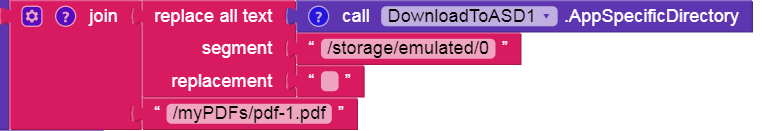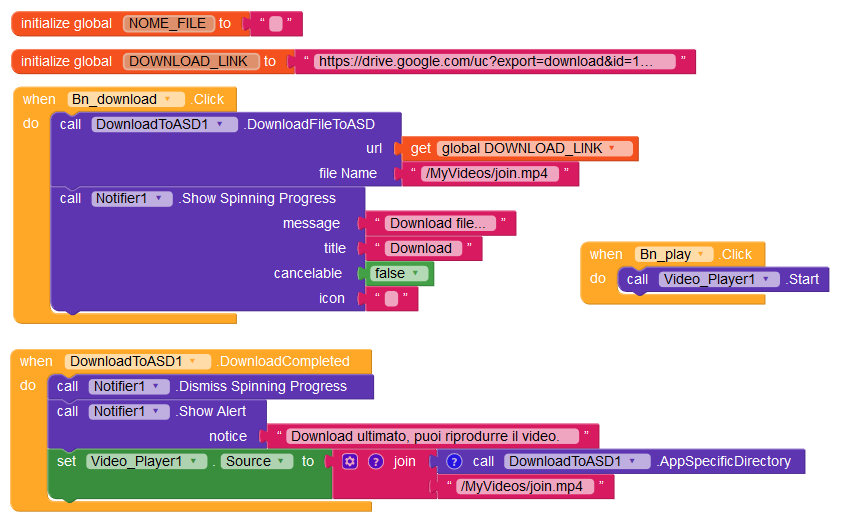No I think this extension is working well in app Inventor so there is no problem with kodular even if their Update
correct, later you will have to use the App Inventor version, which already uses AndroidX
Extension to download a file to ASD without WRITE permission by BodyMindPower (for App Inventor)
there exist 2 different versions… so your assumption is wrong
Taifun
Thank you 
How about reading the description:
My app… downloads a zip file that is extracted so the app uses the extracted files …
With android 11 this operation fails
What shall I do Now?
Can you please tell me what URL it will generate means file path
For ex = I want to access my file in web viewer so I need this type of URL : file:///storage…
Tried many things nothing worked! 
If any user use file manager it can find this file or not???
you can find it in Android 10 or below
starting from Android 11 in a file manager the directory /Android/data will be displayed as “no data available”
Taifun
The directory and the files can of course be accessed from the PC via a USB connection.
Yes,
but sometimes (not everytime) while copying files i got this error 
However it works fine…
@bodymindpower THANKS  for the extension
for the extension
It is working fine.
Suggestion :-
Can you please add When DownloadToASD1.Unsuccessful Yellow box in next update as in my project it’s needed.
@bodymindpower Is app specific directory automatically created in every phone upon app installation?
Yes, I guess so.
After downloading some images to ASD, when I try to set the source of image to the downloaded image path, it is asking for accessing permission.
The Image component requires READ permission. (→ Shouldn’t be like that .)
Therefore you must ask for READ permission (in this case).
See also here:
Okay, I see.
Thanks! 
Hello @bodymindpower
I used version 2 of you extension, download is ok and file is in the directory but when download completed get this error: Error 701: Unable to load /storage/emulated/0/Android/data/io.makeroid.companion/files/MyVideos/join.mp4
my block 
 Thank you
Thank you 
See here: