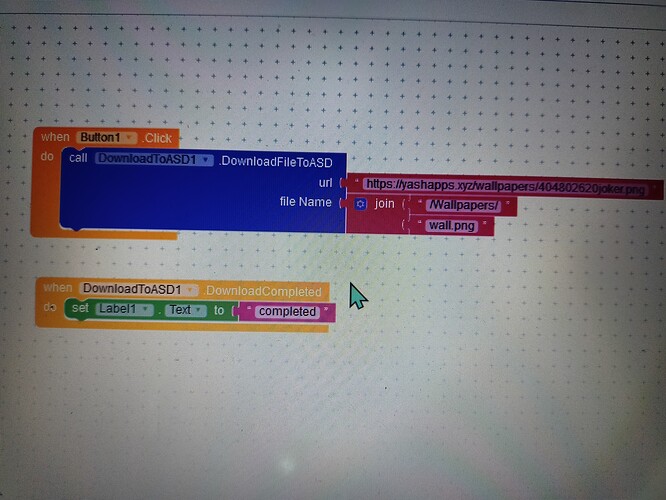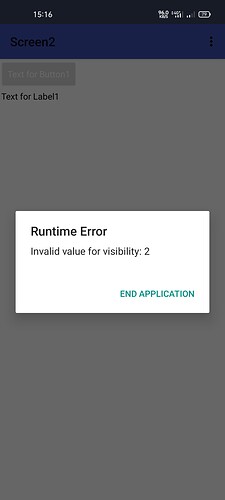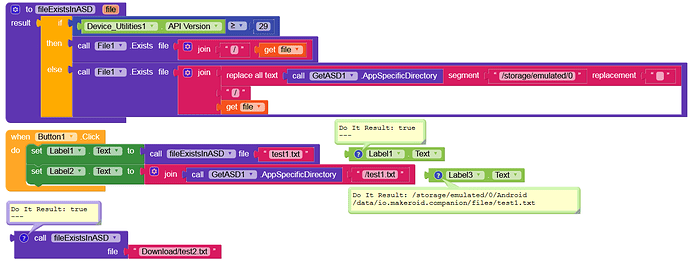Hi , I got this error from yesterday . It was working fine but when I last compiled my app at 1 Am 11 August . It stops working and give this error.
What should this error have to do with my extension?
Post all (relevant) blocks in hight quality.
This is all Blocks in this screen nothing else
Problem Solve after dragging download component as download component declare this permission already.
I got the same result. The build-in file component has a bug i think. Use the FileTools extension instead.
Your blocks should work on devices with API < 29 (Android 9 and below).
On devices with Android ≥ 10 try this:
The following blocks work without permissions and on all Android versions from API 19 (Android 4.4 / KitKat):
Yes, but not in this case.
Note: The File component still requests WRITE / READ permissions saving / reading to / from the ASD. → @pavi2410
Why make it so complicated? Extremely not friend to beginners.
Is it really that complicated? I do not think so.
This is due to the File component, which redirects the path to the ASD on devices with Android ≥ 10. If the File component is used, there is no other way than the one I’ve shown.
Of course you can also use the TaifunFile or FileTools extension. But these are not (yet) completely adopted to the new Kodular file architecture (so there may be problems with Companion).
I use Taifun files extension to check file exists and it works amazing in all android and in companion also
Because the path to the assets for Companion has changed for the second time:
/storage/emulated/0/AppInventor/assets/
/storage/emulated/0/Makeroid/assets/
and now (for devices with API < 29):
/storage/emulated/0/Kodular/assets/
What about Asd ? Is taifun files works for all versions for asd
I have test taifun extension on ai2 test server. It was working for asd.
i asked for all android versions
Yes, I think so, because this path has not been changed (it still uses Makeroid for the packageName).
This post was flagged by the community and is temporarily hidden.