Two ways. One is to use the GetProperties method, the other one is to use the any text box component.
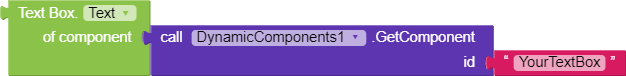
Two ways. One is to use the GetProperties method, the other one is to use the any text box component.
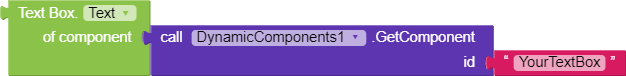

Please read the documentation
Is it possible to create Canvas component Balls dynamically?
do u have any example for that?
Hi, I noticed that the buttons generated through this extension is not saved when going to another screen and back? Is there a way to save the generated buttons on the screen when there are multiple screens in the app?
Here is a file that highlights the issue:
Try.aia (35.4 KB)
Project was created with MIT App Inventor and when imported to Kodular causes errors. You have to use tinyDB in order to get generated buttons. An example , try it in MIT App Inventor
Try_1.aia (36.0 KB)
Hi,
I have created multiple clocks and other components using dynamic components extension.
However My app starts misbehaving if a clock is not stopped but all the component created by dynamic component (including clocks) are removed.
Is there a way to stop all the clock created in the screen?
Please guide!!!
for some reason getting Runtime Error using dynamic component since today afternoon IST
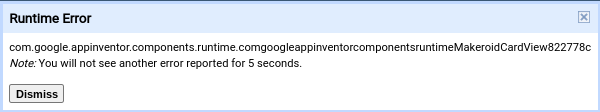
This was working fine earlier and have not made any change. Checked multiple projects. Getting similar error where I am trying to create component.
Any idea, what changed recently?
Mohan
I am using the extension to display dynamic component
i am displaying a image “bin.png” multiple times in the extension
what is the path i should give
i have tried “//bin.png”
image is not displayed
please guide me
Even if I change something in the extension, it is impossible to be affected instantly, as the extensions are updated manually by the app developer. Which version are you using? And can you show your blocks that shows how you create the components?
Seems like issue is not occurring now. I have not changed anything in the code.
Could be glich in kodular.
Using version : 2.2.2
The extension was great, until I found method of Set property by dictionary to set Component Label property Font_TypeFace to Material_Icons with HTML_Formatto Trueand Text to power_settings_new
The text label Value displayed as is. but the other property settings work correctly .
Any help or Idea??
Thank’s
Solving to my self
what’s are worked for me
Font_TypeFace instead using Character the value must be Numeric (e.g Default =0 , San Serif = 1, Serif = 2 end so on).Font_TypeFace the correct name is Font_Typeface.Material Icons = number 7 did not work and I use Font Awesome = number 6 work as expected.Hope this could help for other user that have same problem .
FYI
I tested on O.S 7.
where did you get this extension? why there are 2 sockets for component?
I’m Sorry What does it Mean… I think you mentioned me wrong.