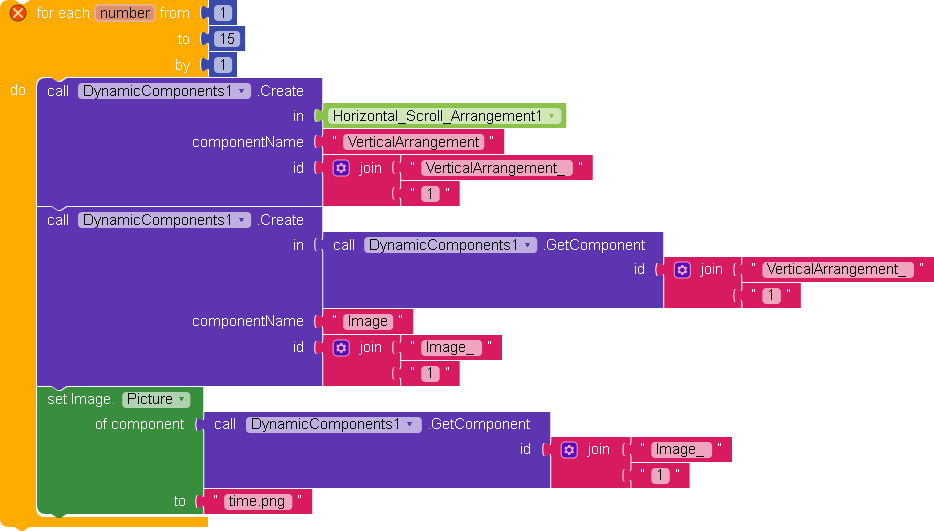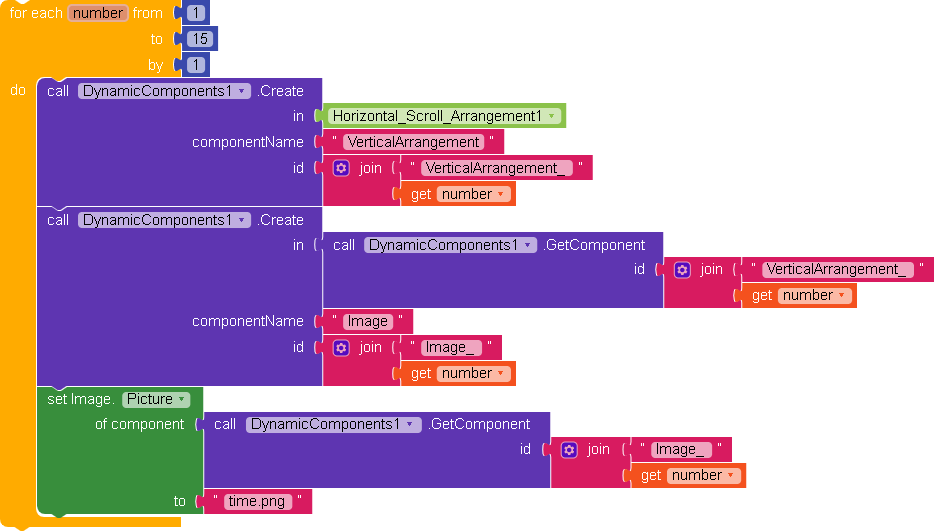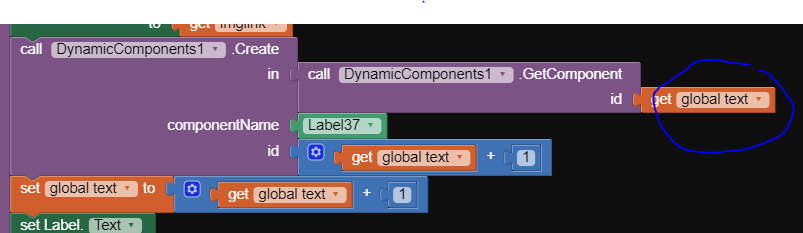I solved it. If you see carefully i am using values such as 0.1, there are more than 10 values so it made the error, the solution is start the 2nd component id from like 70 or 100 and it will be solved 
Can you show your blocks if it is solved?
why not show your blocks
I’ve already attached my blocks. Scroll up
but, what is the issue your are facing?
It is showing error: This ID is already used for another component, please pick another.
you have problem with variables and count procedure, i am busy sorry man
For the all extension users, don’t use Math blocks to set the ID, because there is still a chance that ID can be duplicate.
Use Join block from Text category and try to combine texts along with numbers to the ID instead of just typing number.
For example setting “MyArrangement_3” ID to a arrangement will allow you to use the same number (3) for other component, like “Button_3”.
Additionally, if ID is not important for you, I can add a new block that returns an unique ID randomly.
Looking forward to see a new update 
This would be great 
You repeat creating the component with the same ID for 15 times.
So even if I use get number from the loop doesn’t work.
No to delete all ids at same time use this  blocks
blocks
Which error? You have shared block image only…