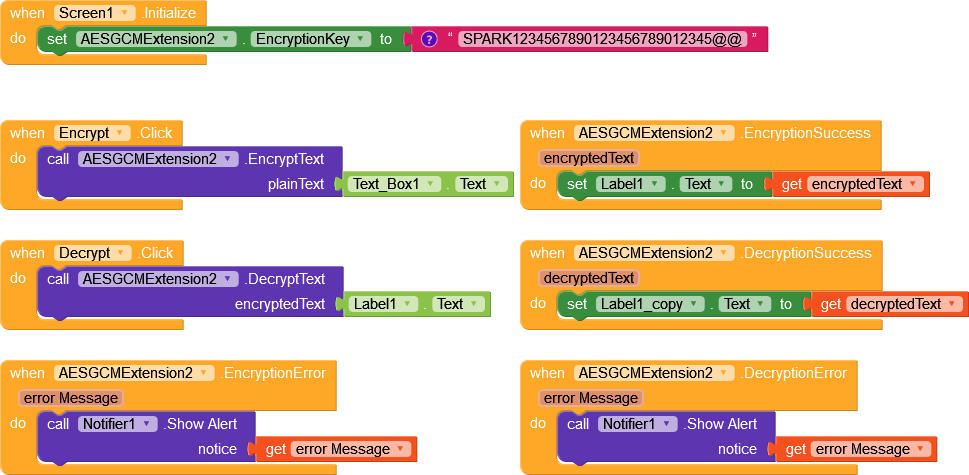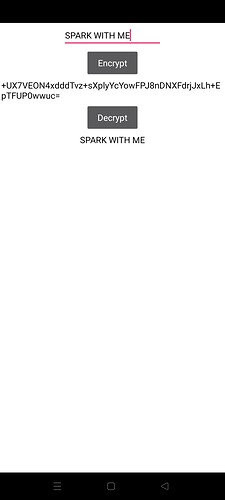The encryption method used in the provided extension is AES-GCM (Advanced Encryption Standard - Galois/Counter Mode) 256 bit .
-
AES (Advanced Encryption Standard) : AES is a widely adopted symmetric encryption algorithm that provides strong security for data confidentiality. It operates on blocks of data and supports different key lengths, including 128-bit, 192-bit, and 256-bit.
-
GCM (Galois/Counter Mode): GCM is a mode of operation for block ciphers like AES. It combines encryption with message authentication, providing both confidentiality and integrity of the data. GCM operates in two main phases: encryption and authentication.
- Encryption: AES-GCM uses AES to encrypt the data. Each block of data is encrypted using the chosen AES key.
- Authentication: GCM generates an authentication tag that provides integrity and authenticity of the encrypted data. This tag is based on the encrypted data, the associated data (if any), and the initialization vector (IV).
- Authentication Tag: The authentication tag is a short piece of data generated during encryption. It serves as a checksum that can detect any tampering with the ciphertext. The tag is also used during decryption to verify the integrity of the data.
In the extension’s code, the Cipher class is used to perform AES-GCM encryption and decryption. The Cipher class is initialized with the AES-GCM transformation and configured with the encryption/decryption key, IV, and authentication tag size.
Overall, AES-GCM provides a strong and secure encryption method that ensures both the confidentiality and integrity of the data being encrypted. It’s widely used for various security-sensitive applications, including secure communications and data storage.
EXAMPLE
RESULTS
KEY LENGTH 32
extension is free just like this post ![]()
Download
AESGCMExtension .aix (6.7 KB)
Try and give feedback
![]() IF YOU LIKE MY WORK YOU CAN PAYPAL ME
IF YOU LIKE MY WORK YOU CAN PAYPAL ME![]()
https://www.paypal.com/paypalme/rijvandalRAJKOT