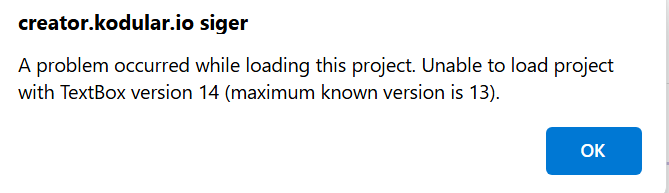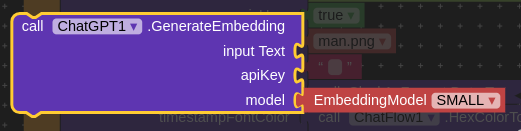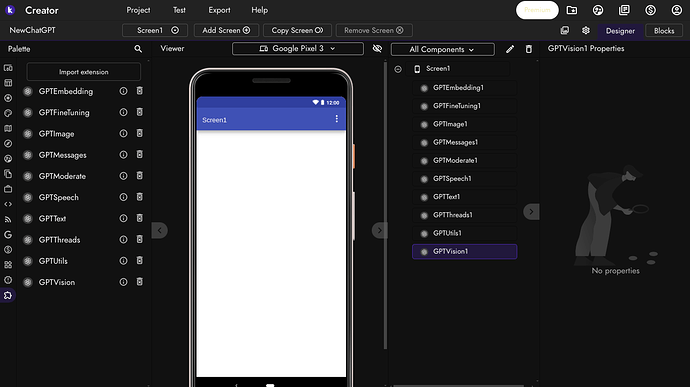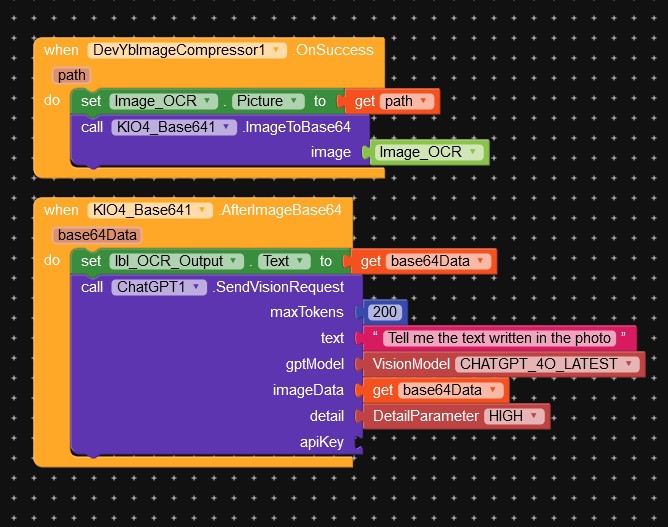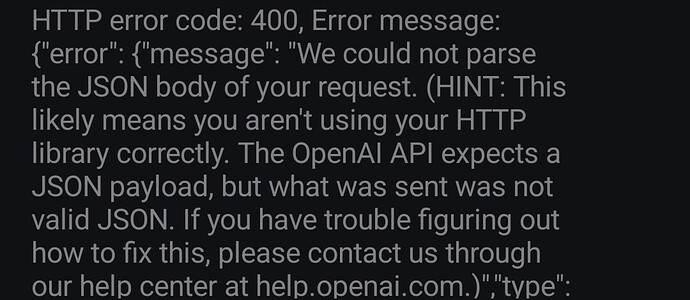Thanks! Do you know of any extensions that support WebSockets and headers?
Is your extension free or a sponsor version?
Try this
Hi, thanks! I got it. It looks like what I was looking for ![]()
Thanks, I hope so ,
And I I am waiting for your feedback ![]()
Hi, do you have a demo.aia? the one in the download can’t load in kodular as a project.
I’m focused in the gpt stream part.
Br Teddy
Try with MIT app inventor the aia file originally for AI2 not kodular
It’s loading perfectly in App Inventor - Thx.
17. UploadTrainingFile (NEW)
-
Description: Uploads a JSONL file for use in fine-tuning.
-
Parameters:
apiKey(Text): Your OpenAI API key.filePath(Text): Path to the JSONL file to upload.
-
Returns: Triggers
FileUploadedevent with the file ID orReportErrorif an error occurs. -
How it works: This method sends a
multipart/form-dataHTTP POST request to OpenAI’s API to upload the specified JSONL file for fine-tuning purposes.
18. StartFineTuningJob (NEW)
-
Description: Starts a fine-tuning job using an uploaded JSONL file.
-
Parameters:
apiKey(Text): Your OpenAI API key.trainingFileId(Text): The ID of the uploaded JSONL file.model(Text): The base model to fine-tune (e.g.,gpt-4o-miniorgpt-3.5-turbo).suffix(Text): Optional suffix to append to the fine-tuned model’s name.
-
Returns: Triggers
FineTuningJobStartedevent with job details orReportErrorif an error occurs. -
How it works: This method sends an HTTP POST request to OpenAI’s fine-tuning endpoint, creating a fine-tuning job using the provided file and model.
Thanks, Ahemed, I have pm’d you.
Creating GPT JSONL files
Click here to access my website that generates the files in an intuitive way.
I´m trying to use Vision with an image from a component but I´m geting error all the time, only working with URL images, any ideas?
Unfortunately, it is a problem with the MIT App Inventor base system itself, which does not allow working with base 64 images.
How did I solve this problem by sending to an Image2URL conversion server?
do you know any free api service to do that?
I designed a solution with Imgur and Imbb server: [FREE] Convert images to URL with Imgur API
thank you so much! I will check it out
Hi @Passos_0213 , I sent a pm regarding the extension, thanks