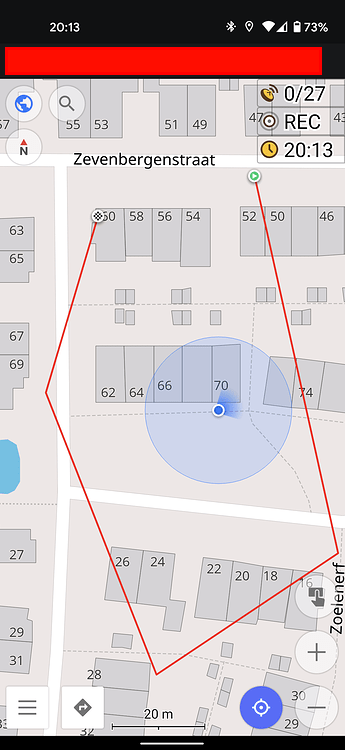I tried it but i am not an advanced kodular player… can you help me please with aia?? ![]()
Use the file component to copy the file to directory /Download
Taifun
I am really lost… ![]() I tried to find info and replicate it but i cant
I tried to find info and replicate it but i cant ![]()
Protip: use the Copy method of the file component to copy a file
Taifun
@Django_s_Android_App
I’m looking for help with this extension, it’s everything I was looking for but for some reason I can’t get it to work.
I believe this is not a permission problem. I recorded a video showing the permissions.
I use android 13…
thanks
GPXDemo_help.aia (69.3 KB)
GPXDemo_help.apk (5.9 MB)
Are you trying to load a file from the root directory of your device? This is not possible anymore, see also Some basics on Android storage system
Try to load from shared storage like /Download
Taifun
thanks for the feedback, I actually changed the location to /Download and everything seems fine, thanks
kmls.zip (1.8 KB)
it worked, but the structure of the kml file that is generated is not opened by other applications (eg earth)
Could I have
access or edit the extension to maybe try to change the generated structure of the kml file?
I attached two files, would this change be possible? if so I propose to edit, or the owner of the extension @Django_s_Android_App
thanks
Is there a way to edit the extension codes? I might as well try; but i don’t know how to proceed.
This extension works with a simplified form of kml data,
no more and no less.
I don’t intend to update this extension because I haven’t worked with Kodular or Java for a long time. (I quitted when the Android Storage story got bizzarre)
sorry to say in my phone why live testing app not working plz help
Looks Very Useful Extension for me but unfortunately it not working on my mobile plz guide me .
- You forget to tell what error message you got!
- I am sure that you can fix it yourself if you would read the whole thread, specially Taifun‘s answers about the filesystem matters
As I already wrote.study Taifun‘s answers! You need to save your track to a shared folder like:
/storage/emulated/0/Download/yourTrack.gpx
Edit: there was a typo in my path.thx to Taifun for pointing that out!
when I try to open aps its showing error 908 every time
- your video shows nothing
- you didn‘t follow my advice. I am sure your device is >= android 13. So you don’t need the write permission. You need to store your track in a shared folder and read from there. Read Taifun‘s posts!!!
I am out
how to store track ?
maps shown nothing as in my video when I open the apps
exactly that’s why I share the video , maps shown nothing , so how to store my track or Marker point ?