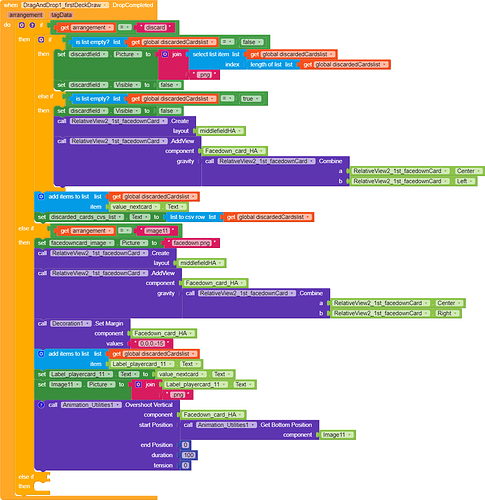if this extension could drag and drop dynamic images then we can program like after dragging create another buton 
Hello and first of all thank you Ken for this great extension and the accompanying sample file.
In the example, we can move the water drop and the text in the same arrangement.
§I would like to do the same with CardView:
I created 5 cardView with text and the extension “dynamic compoment extension”
I would like to be able to reorganize the order of my cardView (this is an example file, my cardview is more complete).
How do I do this, I cannot configure my blocks with dynamic components …
This is where I am.
If you ever have 5 minutes, I’ll take your advice …
Ced
It is possible to add the event “whenDrag”? This would make it possible to build something like a drawer with components. After lifting the item from the drawer, the drawer could be closed.
Wow awesome extension
thank you for your extension.
I downloaded your extension and example (aia) files and when I have connected by companion, and generating apk, the numbers from 1 to 4 can not move, they do not move to answer square.
Could you tell me what it is the error?
Congratulations. loved its extension.
Are you doing a LongClick?
that is right.
I am sorry, but I only did one click, not longclick.
Thank you for your answer.
(post deleted by the author)
Is this extension free or paid ?
it is free you can get the extension from 1st post -
Thank you so much
Is it possible that when drag into arrangement shows number which is not visible in this.
Now the magic will start




I tested these examples but it does not work on my device 
This post is absolutely senseless and just Spam without providing further information e.g. what android version,blocks etc.
I am using the drag and drop extension in my card game and I am stuck at this step.
as seen in that video when I drag the next card to the discard field the drag drop blocks work perfectly, but when I am doing the same to my hand nothing happens.
My blocks
when I do (do it) in the blocks page, the action is Executed correctly so that should mean my blocks are correct!
my initial assumption is that I am not dropping at the hand card arrangement because the player is not touching it but touching the picture over it (though the discard field is also made of the same arrangement with a picture the same size over it)! I tried making the picture not clickable, it did not work.
Update problem still not fixed but I have noticed that the block for registering Image11_HA for drop works only if it’s the only block for drop, however when I register dicardfield_hA for drop, at whatever order, the block for registering image11_ha does not work.
this really great aix, thank you so much