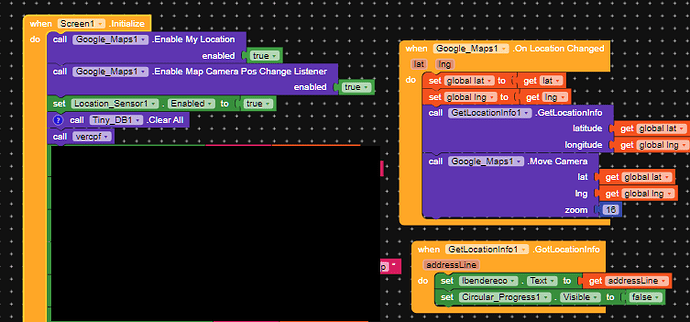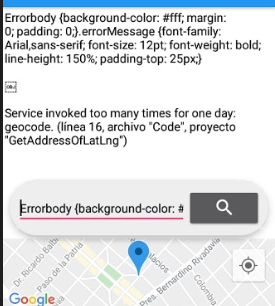I used the code from @asdc_allforone.
thats beacuse i but get location info on location changed
Sorry, I don´t understand.
Thank you so so SO MUCH for this extension. Congratulations for this job!!!
This error began to appear. It has been working perfectly until now :(. Whats going on? Does anyone know about this?
There are limitations on the number of requests. Up there in the post has reported this problem.
Could you solve this issue another way?
Hello @help_cttricks,
first of all, congratulations for your extension, it is very usefull, really !
I would like to suggest you an other block to implement in your extension :
this would be to a change of the .GotLocationInfo. From my opinion, it would be nice to have the result in a list separating address, city, state, zip code and country. In that case it would be easier to select only the wanted string.
Would also be nice to add an other info, the alpha-2 code of the ISO3166 Standard for each country.
I think it would concur with the code from “Device Utilities.Language Code” component ![]()
EDIT : also thinking about an OnErrorOccured method ![]()
and found this topic… I really don’t if it may helps you ![]()
Hello @help_cttricks, is this extension using the google cloud platform API? If yes, is that possible to do it without credit card?
but how can we change the existing api key?
we can’t edit the extension right?
have you found any solution?
Welcome.
Do not ask about another subject. Search the community. If not, create a new topic.
![]()
How can i?
How can I? can you brief more?
how can i get location name from lat & lng with navigation component? Really I am confused. can you show an example or can you say which block should I use
new profile pic ![]()
I think, I didn’t do it with this Component.
Really, I don’t remember doing that. ![]()
But with their examples:
![]()
![]()
I hope it helps you !
curl --include
–header “Content-Type: application/json; charset=utf-8”
–header “Accept: application/json, application/geo+json, application/gpx+xml, img/png; charset=utf-8”
‘https://api.openrouteservice.org/geocode/reverse?api_key=your-api-key&point.lon=2.294471&point.lat=48.858268’
same problem
There is no solution