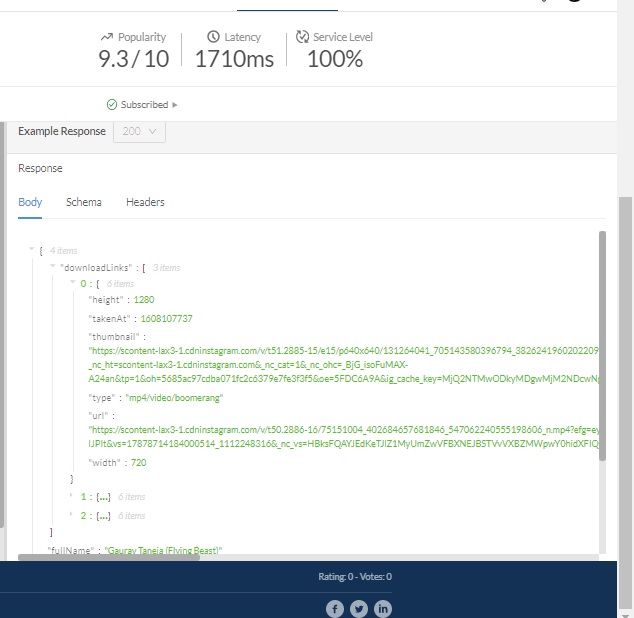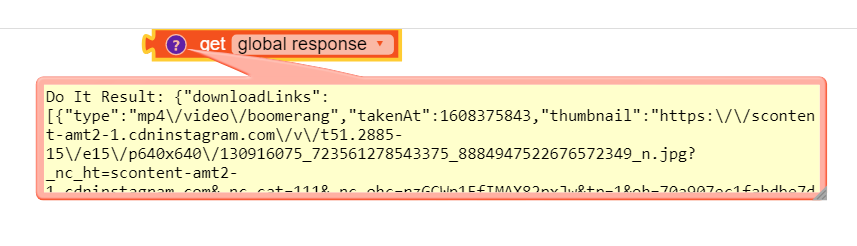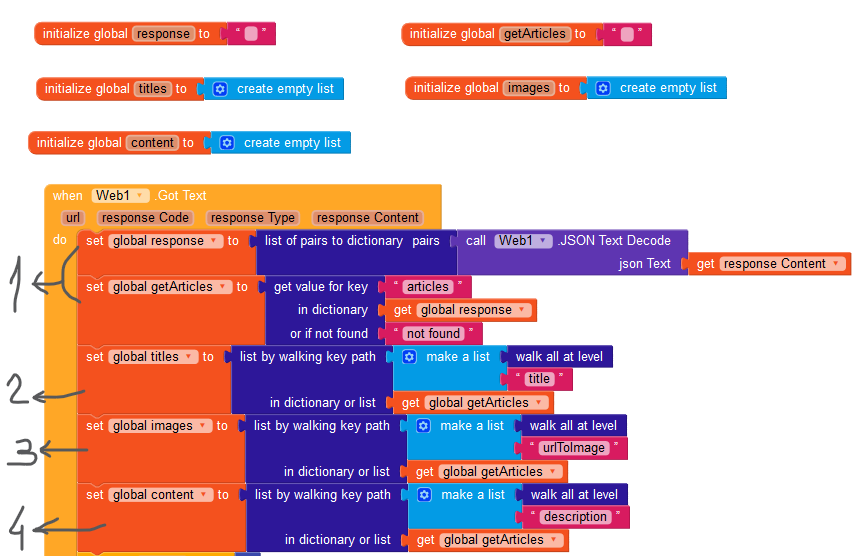so we can’t get an api from a site we want?
Friend you don’t need to “get” the API. The owner of provides the API address, parameters to pass to the API, examples in various languages of how to use the API and the return of the API.
The return usually is Json.
Help me to fix this error
I was trying to fetch data from JSON response. I did same thing as it is in this guide but i got this error.
Blocks :
My JSON API response:
Error message:
Help me to fix this
How you can get it
Where do I make a mistake? why is the api not working?
mistake (Argument #1 (not found) to ‘com.google.appinventor.components.runtime.util.YailDictionary.walkKeyPath(com.google.appinventor.components.runtime.util.YailObject,java.util.List)’ has wrong type (java.lang.String) (java.lang.String cannot be cast to com.google.appinventor.components.runtime.util.YailObject)
)
You are getting this error cause most probably you are not using api correctly or user id is not correct.
This is the correct way to get a response from that api. Debug your blocks with Do it and see
The results are in lists , so you have to use for each item in list block or for each number from … to … by … block or select a specific record using index in list
Hello,
Thank you for your wonderful guide. Is it working with woocommerce API(used for wordpress plugin).I want to take product price,quantity and product pictures. I’ve created API key by woocommerce but i could not succes.Here is the woocomerce docs, which parametres need i use?
https://woocommerce.github.io/woocommerce-rest-api-docs/?shell#list-all-products
This post was flagged by the community and is temporarily hidden.
What did you try , after read this post ?
I am getting error
i set blocks like this

and i set response content in label, and this happen, this is not in json formate
and i tried that link in chrome and that works fine
This user is making a movie sharing app with illegal and pornographic movies. This is not allowed. This user can loose his developer account. Always be careful who you help