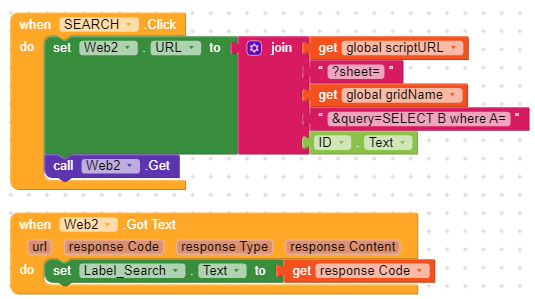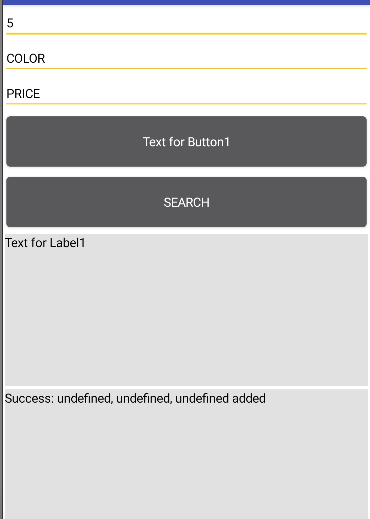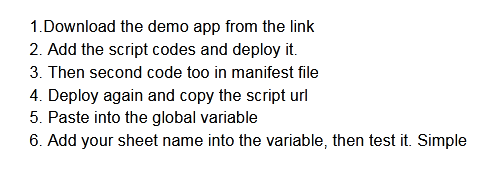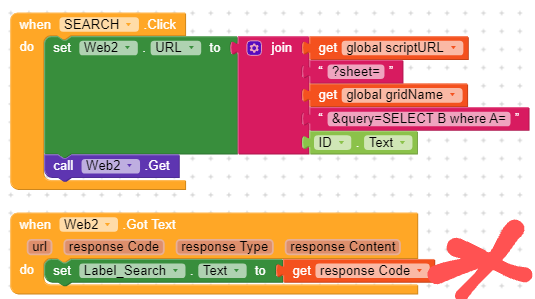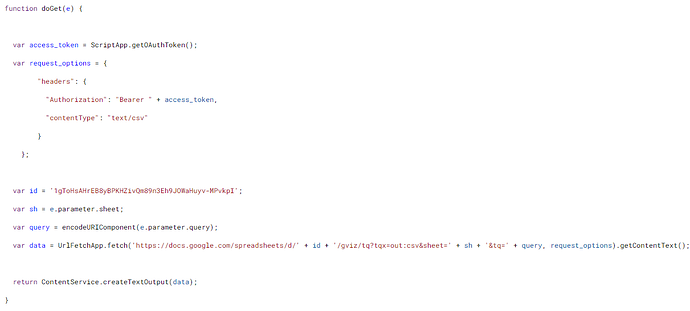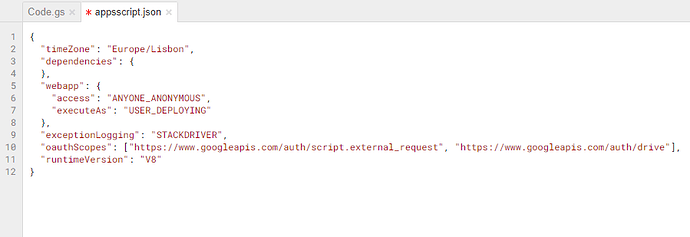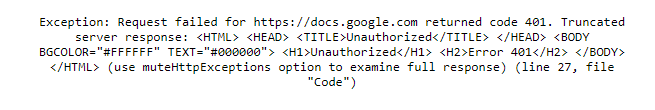you cannot search for more query.. Only one is possbile. I think you are looking for multiple also you are using column name. Which is not acceptable one. You have to use the alphabet as A or B or C
after the URL script: “? sheet = ‘sheetname’ & query = SELECT B where A =” + txtboxvalue
is not it?
Yes, now correct.. but now in the text b you have to give only any of the A colum cell value
Well, I did the search for 5 and returned 200.
This is not correct.
I could also look for column A and return the values of B and C. However, it also returns 200.
How did i miss to see… Oh sorry man… Please change the get response code with get response content
Oh noo .. How could I go wrong on that point.
Sorry about that.
Well, I’m not getting the code value as before. But it’s still not what I need. Look..
give your script url
here.
how edit at the end??? Your url seems to be wrong
at the end it have to be exec
this is my script url without any query
https://script.google.com/macros/s/AKfycbwMQ02w4B9MhidvLrZLdAxKJOYBv3G0Q4867LQsS-YYDzIjTToe/exec
sry, I pasted the edited URL. It’s like that in my APP.
https://script.google.com/macros/s/AKfycbwn19s9EzKd9Fovi7r3TZgCONifasL8uPcCj0mKyK-bd__qZl0/exec
result should not appear like this.. Did you follow all the methods correctly?
I think you forget to do i think
Yes, I followed all the methods correctly.
I will follow the guide again and see what I can get.
Just remembering: I can add values to the spreadsheet. I’m just not getting the values.
Follow the steps. Do not forget, two times you need deploy it. If u miss result wont appear as said by TimAi2
This has been fixed. But it is not yet possible to fetch data.
I am following the steps again.
@Still-learning ,
I feel like I’m committing a crime for getting that result every time.
can you add my mail id as a editor till the problem solve?
Of course, I am very grateful for your attention.
check ur pm
You appear to be mixing two things, “the gviz private sheet query”, and “a doGet(e) submit data to a spreadsheet”.
These require different approaches. it may be easier to have a different web app for each, then you do not have to run any if tests in the web app (if query then, else submit) and send additional parameters from the app for this.
You may be OK if you use doGet(e) for the query and doPost(e) for the submit though…