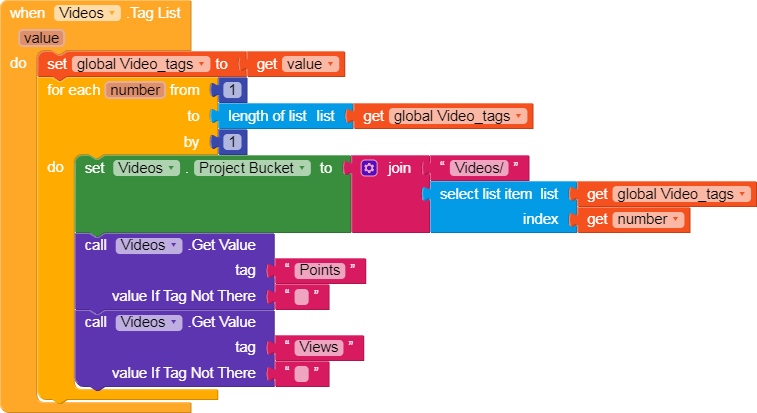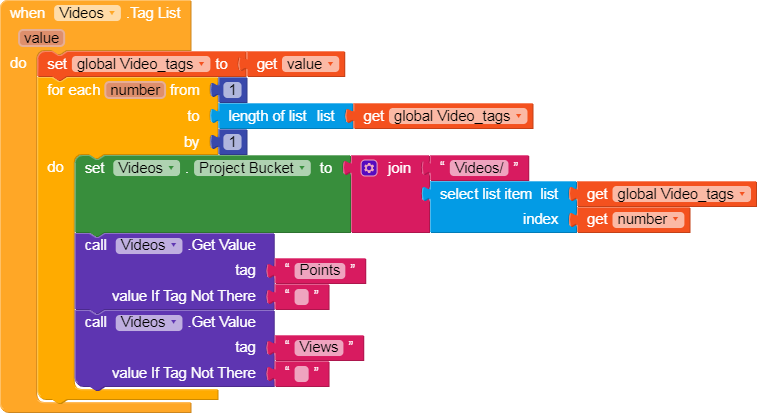kishore
June 6, 2020, 12:14pm
#1
I ma trying to add all the tags like “videos” is the project bucket and then “H8KvNj4CbM” this is the id and inside id there is 2 more tag “Points” “Views” inside this tag the value is there and now i want to add all the values in the colintree list view.
Can anyone please help?
Instead of setting project bucket set firebase url
When you click on videos you will get url of that bucket.
Set this url from block and join global video tag to this url.
1 Like
On the place of project bucket, use set firebase URL block.
In your firebase database click on videos bucket and copy that url and use it in firebase url block and to this url join global video tag.
1 Like
The error message says that, you are not getting tag list which is you calling.
Show your other blocks and firebase database properties from designer section.
kishore
June 7, 2020, 10:55am
#8
i have data in fire base as i have show in the beginning and also my blocks still this is happening thats why i asked for help from the community
kishore
June 7, 2020, 11:31am
#9
now i am getting this error
I am expecting from you this
Hello there,
A project bucket shouldn’t be empty as it stores all the tags and values in it. Fill it to get things back on work.
kishore
June 7, 2020, 7:34pm
#15
cause i am using firebase url along with the tag to fetch the data
Okay, then remove the [set Video.Project Bucket to] block. It might help
If you’re comfortable, can you please share or only tell what’s currently under your Videos Project Bucket?
Okay, I got the error here.
The list is already empty here, therefore the error shows up.