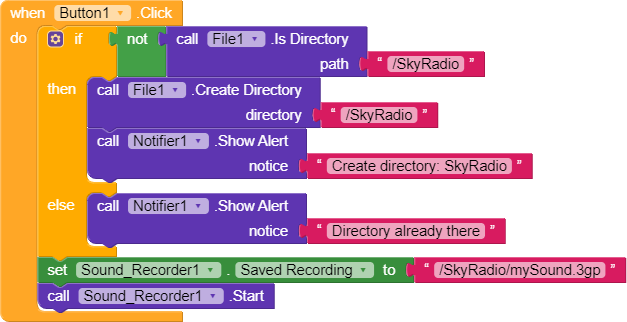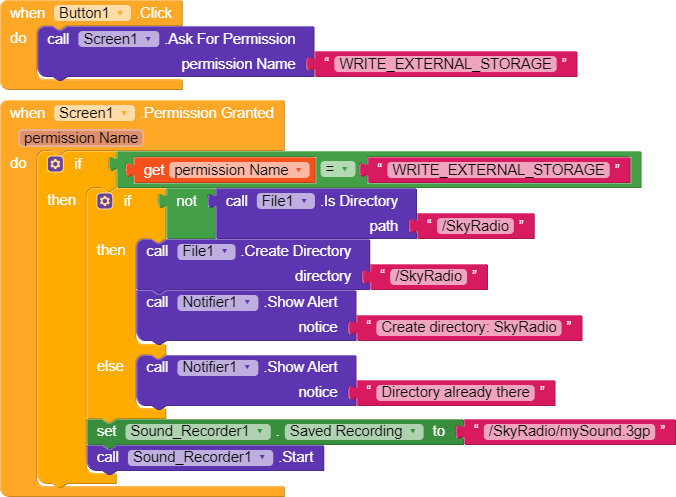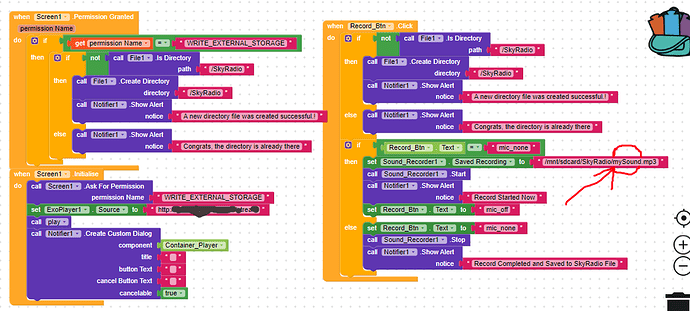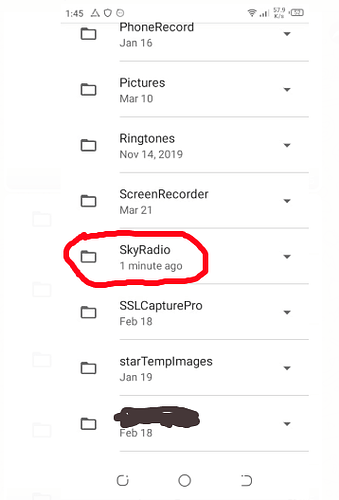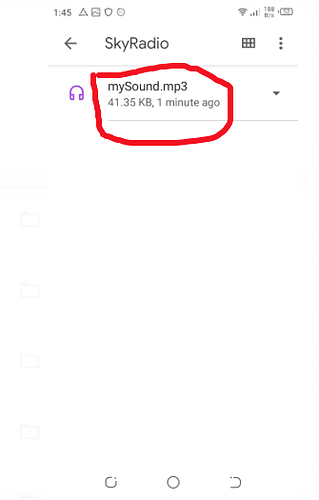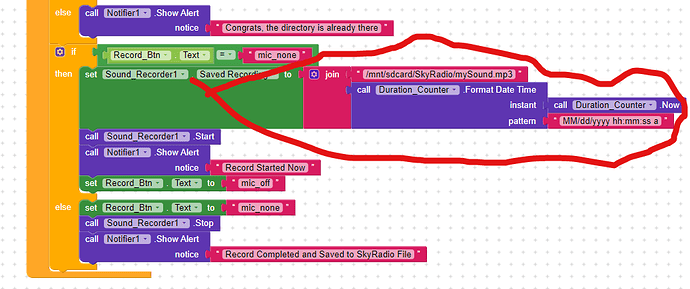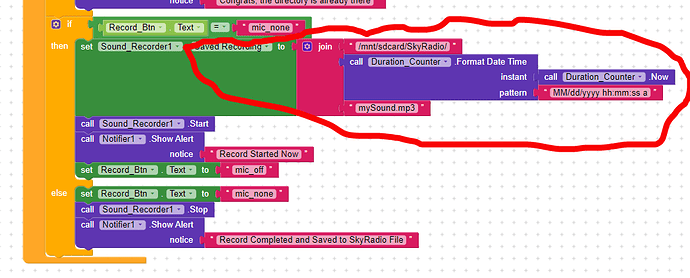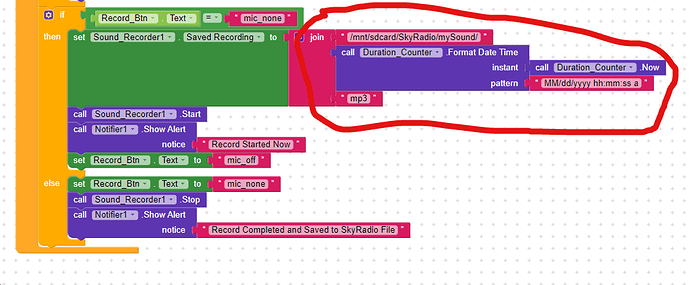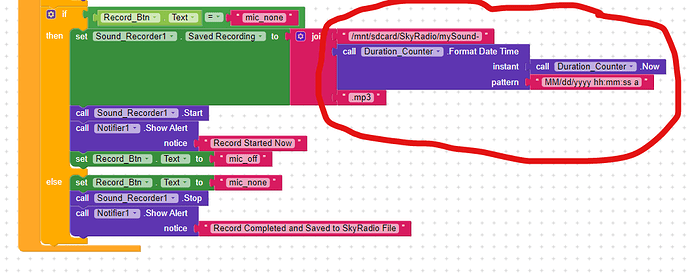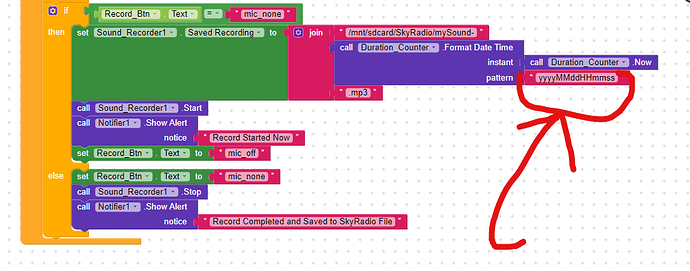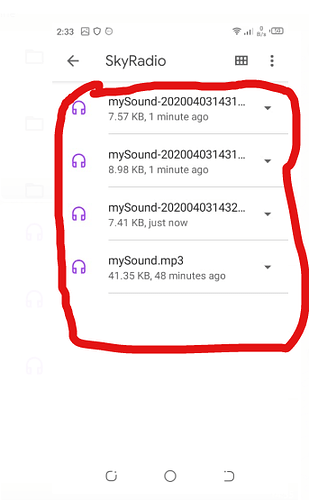Mika
April 3, 2020, 9:23am
21
and also make sure you asked for write storage permission.
1 Like
Lily
April 3, 2020, 9:27am
22
1 Like
Mika
April 3, 2020, 9:29am
23
So does it work for you with this blocks and asking for write storage permission?
Lily
April 3, 2020, 10:58am
28
Hello @Mika everything works perfect but the worse thing face is that when I record the first records and when I repeat the second recording the first will be deleted and replaced to the second record so I don’t know why I can’t keep both multiple recording.
This record was replaced by the second one
Please one last advanced help needed
vknow360
April 3, 2020, 11:00am
29
You have to use random file name each time you save file.
Lily
April 3, 2020, 11:20am
32
I have tried both these methods none of them works, for my surprise that way stops the component from recording
Boban
April 3, 2020, 11:25am
33
How about doing it exactly as in my image, such as. no space, no other characters etc
1 Like
Mika
April 3, 2020, 11:34am
35
Try it with .3pg as extension and not with .mp3
1 Like
Lily
April 3, 2020, 11:35am
36
2 Likes
Lily
April 3, 2020, 11:55am
38
Mateja:
My thoughts exactly.
Yes @Mateja you thought well.
is there any option on that?
Mateja
April 3, 2020, 11:58am
39
With Kodular, no.
Mateja
April 3, 2020, 11:59am
40
See the answer from abhinov