You are supposed to use this command:
ant extensions
Notice that it is extensions, and not extension
You are supposed to use this command:
ant extensions
Notice that it is extensions, and not extension
C:\appinventor-sources-master\appinventor
I tried this also 



any advise for me ?
@pavi2410 I don’t directory changes something, it’s probably environmental variables problem. @Abdul_Maajith did you follow step 2 and did you set environmental problems?
see this:
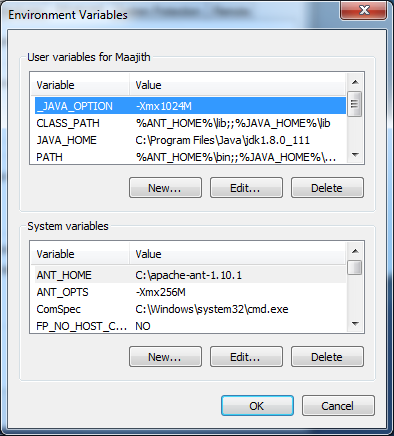
This post was flagged by the community and is temporarily hidden.
This post was flagged by the community and is temporarily hidden.
Open the builx.xml file in the component folder. Take a look at how they did firebase. That should help. Do the same for build.xml in the buildserver folder
This post was flagged by the community and is temporarily hidden.
Buildserver is only needed to be edited if you are using a buildserver. Primarily, just edit components/build.xml
I want to create some extensions like Dynamic Components Holder Such as in the horizontal arrangement dynamically labeled show or can show images, or anything else.
But there is no idea how and where to start .
मैं डायनामिक कंपोनेंट्स होल्डर जैसा कुछ एक्सटेंशन्स बनना चाहता हु . जैसे की हॉरिजेंटल arrangement में डायनेमिकली लेबल शो करना है या इमेज , या फिर और कुछ भी शो कर सकू.
परन्तु कुछ आईडिया नहीं मिल रहा है की कैसे और कहां से शुरुआत करूँ
I am working on Dynamic Components in Makeroid. I have now a button, label and textbox ready
I am working on Dynamic Components in Makeroid. I have now a button, label and textbox ready
How long will you publish this,
It’s not like some appbuilder Dynamic Components extensions .
becoz thats not full fill my reqrued
woaah hindi 
What would you like?
please help me I am getting this Error
siddesh@siddesh-PC MINGW32 /c/Program Files/ai/appinventor
$ ant
Buildfile: C:\Program Files\ai\appinventor\build.xml
all:
init:
BUILD FAILED
C:\Program Files\ai\appinventor\build.xml:16: The following error occurred while executing this line:
C:\Program Files\ai\appinventor\build-common.xml:270: Directory C:\Program Files\ai\appinventor\build\appengine creation was not successful for an unknown reason
Total time: 0 seconds
Picked up _JAVA_OPTIONS: -Xmx1024M
siddesh@siddesh-PC MINGW32 /c/Program Files/ai/appinventor
$
There may be two reasons:
ant extensions instead.Actually I am trying to follow this step
Step 5: Testing if it works
Go to your appinventor-sources folder and open the appinventor folder
Right click in the folder and select “Git Bash Here”
Type “ant” and click on enter
If says: “BUILD SUCCESSFUL”, then you can go to Step 6
If says: “BUILD FAILED”, then you did something wrong or missed a step