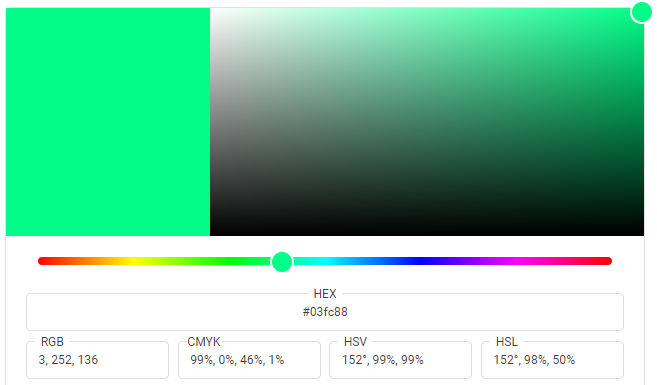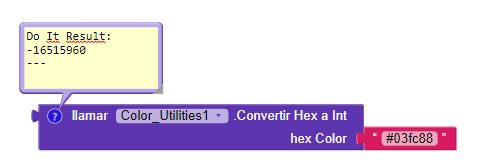If you want to use a custom color you must convert it, say, into an “understandable” color by App Inventor
In this case, #03fc88
Then you must copy that HEX into a text block, when you click on “Do It” you will see the HEX become an “understandable” color code by App Inventor
![]()