then use

then use

This doesn’t work nothing happening on clicking label
Didn’t worked 
did you watched the tutorial video i sent
Yes i watched that
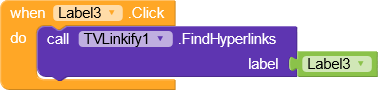
I have created hyperlink on label after using 2nd block it is showing Error 601: No corresponding activity was found.
using companion
post your blocks
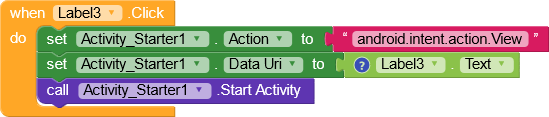
and your link ?


android.intent.action.VIEW
not
android.intent.action.ViewSame error after doing this
You can try to put https://www.google.com at your link. Then try and post here your result. If the error comes then the problem is in blocks or if error does not comes or works fine then it meant your URL is invalid or incorrect. Or also please do it on label text and post here so we can look what the label text contains.
The problem is cause you are using description in url <a href="https://www.rst1.com">Developed by Saksham</a> and after that in label.text you get only the description
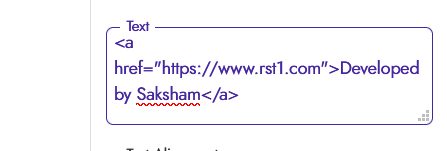
If you already know the URL of the label then enter it directly on the Data Uri. If you dont know the URL of label text then you can replace the text Developed By Saksham to your URL like @dora_paz 's example