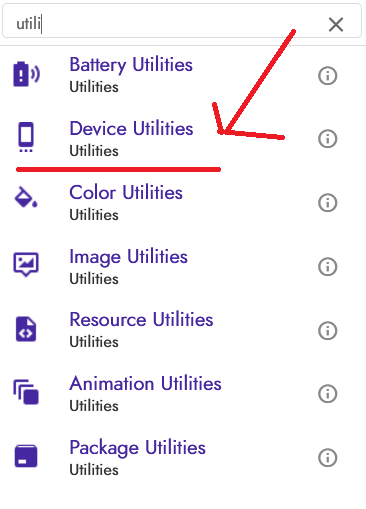Please do not spam community with irrelevant answers
i put slash but same error

On Android ≥ 10:
On Android < 10:
Note: The File component uses a relative path (to save / read text files).
where should I get this block
(call GetASD1 .AppSpecificDirectory)
Thanks for helping me get the materials I needed.

label1 text
contain what …?
its just label or indicating other block
If not mistaken from your code above I believe you are using Text_Box1.Text, so try with that
Use an if then statement if api level greater or equal to 29 read from …else read from …
In order to get api level use Device utilities or Get the API Level of the device - Extensions - MIT App Inventor Community
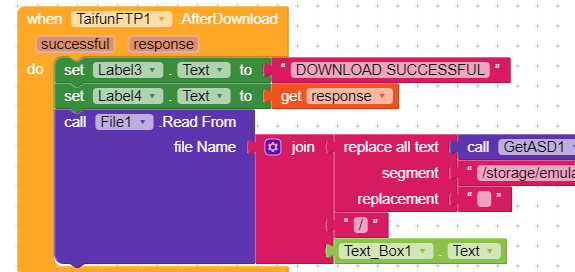
I tried this and its work with android version 9 .
but android version greater than 10 give me same error.
what about device_utilities1 block
which extension 
thank you 
For Android > 9 (API 28) the File component automatically redirects the path to the ASD, defining a relative path in the process. For Android < 10, the relative path must be specified.
I added getAPI level (SdkVersion) in my GetASD extension:
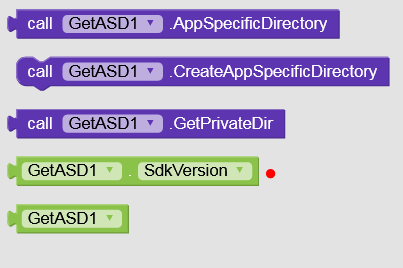
Thank you for taking the trouble to help me.
now everything works well as I expect.