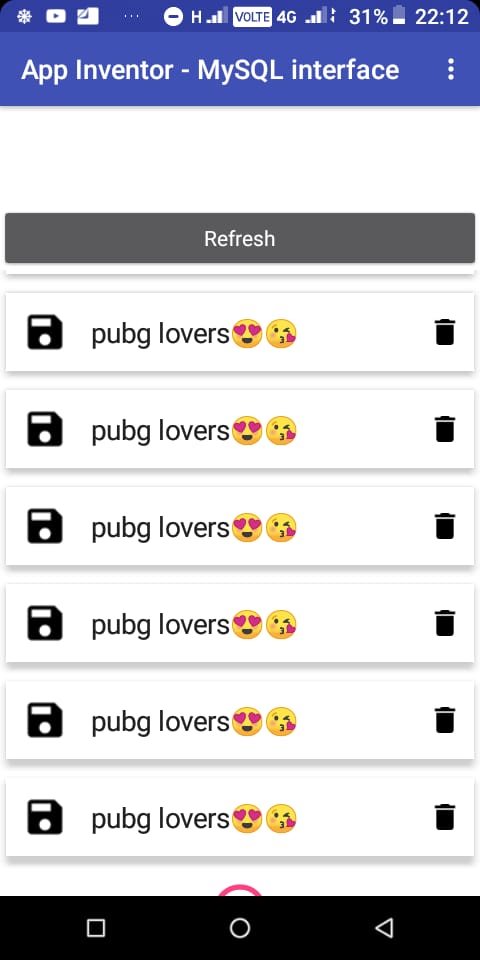How to reload same activity on button press or any other event?
Peter
December 11, 2019, 4:37pm
#2
You have to give more info or an example about what you mean.
Asking questions
To improve the chance of getting help on the forum please follow these recommendations when posting a question:
Do your homework first
Search for similar questions/answers on the forum. Try forum search and also Google your problem.
Try to solve the problem yourself, and describe what you have tried. It is much more rewarding to help someone who has tried himself first.
Post in the right categorie, post only once and do not steal topics
Make sure that you post your question …
Boban
December 11, 2019, 4:40pm
#3
Your screen is an activity so close it and open the same screen again
I see many issues done by users because they switched screens not correct.
This below is now just one of many other solutions:
[blocks]
If you dont open/close screens correct your app will get possible runtime errors.
Possible errors: (example)
Unable to add window -- token android.os.BinderProxy@45d459c0 is not valid; is your activity running?
Iam sure you don’t want that.
Then please do it in the future and switch screens correct.
General Tips and Tricks for App Inventor/Makeroid
…
getting data from MYSQL in list with the help of recycler view. recycler view have left and right button (image) .
Peter
December 11, 2019, 4:50pm
#7
So this is an extension problem?
Peter
December 11, 2019, 4:55pm
#9
Or did you something wrong. Maybe show your blocks.
I want to pm u aia. but u have to test it on your own mysql server because my server have lots of data of app users. …
Peter
December 11, 2019, 5:00pm
#11
No, i can not help you with that. Just show your blocks or ask the developer of this extension.
How to show lots of blocks ?
Peter
December 11, 2019, 5:08pm
#13
Rightclick in your blockeditor and save as an image. Post that here.
1 Like
Run delete query first.