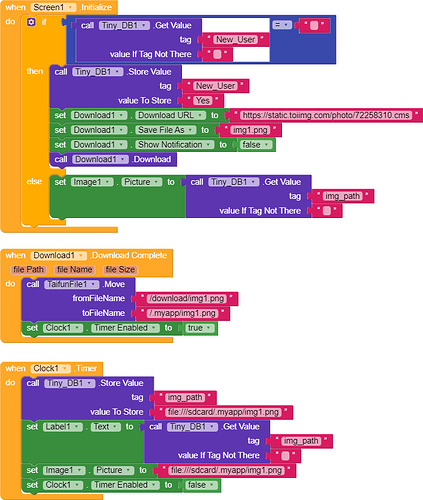Thank you. ![]()
But why do you want to load app assets in TinyDB? ![]()
Becous the new policy of play consol says that
Example,
When our app installed and open
Then app says download assets in your app
To click allow
Then app runs
I think this policy updated on April 2020
And I want to add offline features in my app
Can yo help me please
Because…
Are you have any idea of that
Check if this helps. It helped me to avoid asking for permission when reading asset files.
I want to store html files in tinydb
I can’t now that can you help me
You are hijacking the topic here. Don’t post unrelated questions in topics that has nothing to do with what you are asking.
Start your own topic about one specific problem you have.
Becouse I want to show my data offline
And store data in another storage like airtable,fierbase, tinydb etc but show them offline
You have to use if then block to achieve this.
When the user will open your app for the first time, then download all the files from online database and save them in TinyDB.
As you will download the files from online storage, you will get the path of the file. Now save that path in your TinyDB and you can show them in your app later. ![]()
Please please show your blocks
Im so glad i find this after a few hours
Glad it helped you.
3 posts were split to a new topic: How do I get the image path from a photo that is taken through the app