This post was flagged by the community and is temporarily hidden.
explain more and read this:
i want to set outline in a level text, which call stroke or border. i want to set outline in level text outside. How can i do this, anyone please help me…
what is this???
Please don’t open duplicate topics you opened this same topic 22 hours before Check this link and please explain more.
Thanks
level outline…
this is not duplicate…because that was level align …but this is level border…so, tow post are different. now please help me…how can i set level outline…please…
What is level can you please provide a screenshot of something so we can understand
I think lavel is typing mistake and answer is
Take a vertical or horizontal arrangment and put that lable in to that arrangment and change label background colour to white and arrangment background colour to that colour which colours border you want and set height and width according to your border size and you done
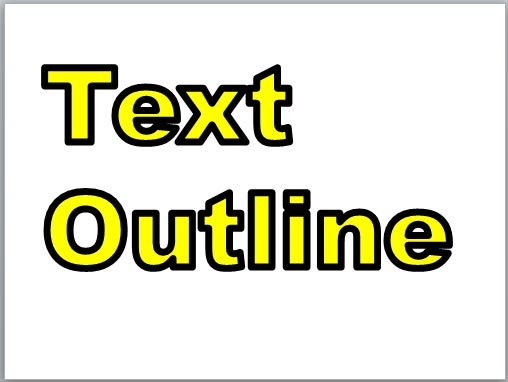
i want to this type text border…which is in image black color…
Bro your image is not loading so see my image something like this ??
I am on mobile devices so that this is not perfect but you can make this more coolHi
You can use the canvas component to give a border to your text.
First, write text with the border colour and size of your choice. Then write the same text with the text colour of your choice. Make this text slightly smaller than the previous text.
Make sure you place the second text over the first.
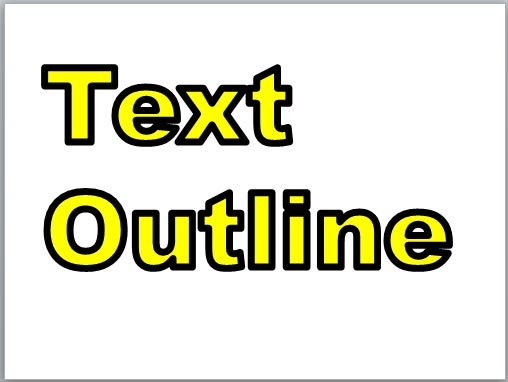
i want to this type outline…brother
Ok your image is loaded and you can do this with import some fonts in project maybe I didn’t try this but you can try
mutant-academy.zip (34.9 KB) I attached mutant academy font file with this you can try itWaiting is it worked?
brother, this is another font…but i want to set border in my own font.



