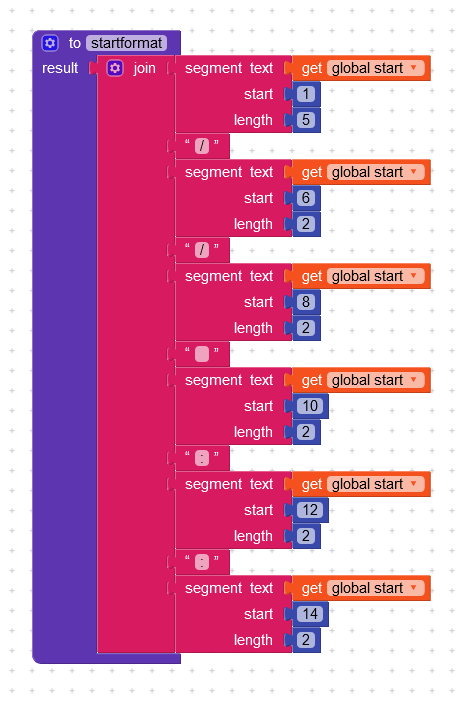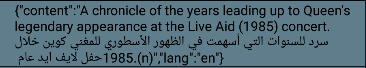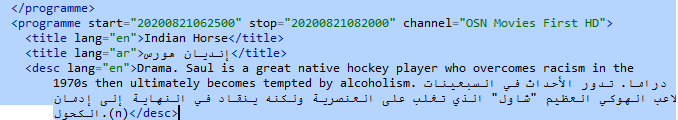After l learn how to view CSV file data in list view now i want to know how to show XML file data in list view
I have XML file as below
I want to extract programme data
Now i can extract start - stop - channel
1- I need to know how to extract title and desc
2- As you see in XML data date and time are text
How can i convert the format. I read a post in the community but it was not complete guide i learn the below block but i do not know how to use them
3- How i will view the extracted list in list view is there an indexing step as CSV
I hope some one help me
i have XML like this
when i try to extract title in list it appear like this
i want to extract Arabic title and English title in separate lists
also when i try to extract (desc ) it appear like this
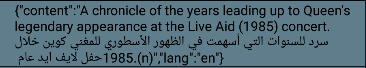
i do not want {“content”:" and “lang”:“en”} to appear
Use replace all text block to replace all
in your word
i think there is another way because i can extract start and stop and channel data
i think i need one more step after this block

You can use get value and set the key to content.You will get only the value you want without any
Thank you @Mohamed_Tamer your advise work with desc list
but with title list it did not work
this XML look like
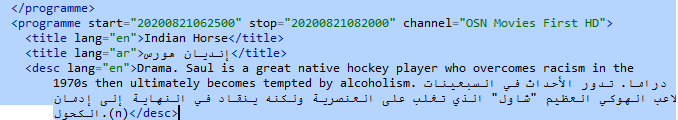
And when i convert it to JSON
it look like this

I think i need to define 2 new list one for Arabic title content and the other for English title content
But i do not know how to do this?
Becuase i think parsing xml won’t give you the title in a separate item.It will work for something like _lang _text , etc…I think you will need to get it manually