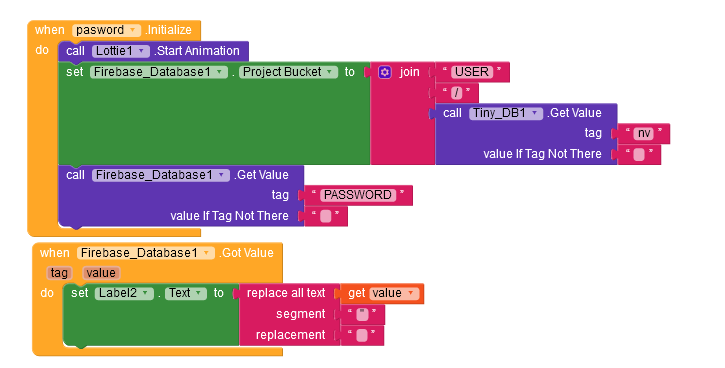May be you can pm your aia, if possible let me/any body else correct it
I checked that and it still doesn’t work
see my firebase structure,

and See how i simplified my work to get the password…
If no such number available it will return null in the text box… Can you understand?
Yes as said by @TimAi2 , still you can redefine the above into like this.
You could return the password directly…
{FirebaseURL}/Members/{Text_Box1.Text}/pass.json
this project . I hope you see the problem is in the (password) page and you can bypass the (rest-pass )and the first authentication page (houm) by deleting them.
The goal is to recover the password from firebase to the page (password) and to restore the user’s personal information to the page (Import373B15) through firebase.
You can delete the pages as you like so that it is easy for you. This will not affect my application.
I empty the firebase fields so that you can connect the application with your firebase to test.
I hope that you will tell me after downloading aia so that I can delete it from here, it is only for you.
Thank you
You can modify and change the blocks as you wish on both pages (Improt373B15 and password)
Thank you
ok, but i have showed you, my working blocks only in the prev post na… Did you try that?
@Still-learning
Now I’m not at home and the computer is at home and I can’t make the blocks properly on the phone so I’ll try it when I get home.
Have you looked at aia, my friend. Can it be fixed?
I noticed your block… actually, you can try like this alone… no need to go bigger in length
See, i have cross checked and surely will work for you too
(ignore the tinydb save block which i used here and not for you, because nowhere i saved that number… but you will be saved the number in the tinydb)
and there no use of that text box in your screen…
@Still-learning
Which one do I use the first picture or the second (I think I paved the blocks like the first picture last night and it didn’t work “I’m not sure but I doubt”)
I’ll try again tonight and follow in your footsteps
You know your firebase contains the tag, USER but my firebase contain Member
So you need to set up just like showing the first picture… No need of text box… In earlier screen you must be saved the correct number which is exist in the firebase
No way… I am sure it will work… If not you must give me your original aia so i can assist you further… You can send to pm also
This topic was automatically closed 30 days after the last reply. New replies are no longer allowed.