I saw that the latest update has RTL support (right to left)
But I did not find him
This feature is an automatic one
If your phone language is a RTL one, then app will use a RTL layout
Correct me if I’m wrong @Mika
3 Likes
There are only two main languages written from right to
left (Hebrew and Arabic)
And the language of my device is Hebrew
You will add an option to disable this option because it does not work so well
1 Like
But it may not work for me because I changed the Text Alignment manually
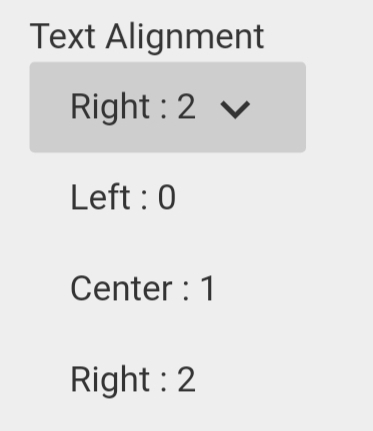
Means?
Please make sure it is no bug done by you.
Try to change the text alignment.
Our support for RTL detects automatic if a text contains RTL letters.
There is another problem, if RTL works then all buttons become shorter (look at the picture)
(Even if my device is in English and RTL is active, they will see the problem)
You can check it out for yourself: RTL.aia (1 .1 ק״ב)
RTL.apk (4 .1 מ״ב)
Is it possible to fix this?



