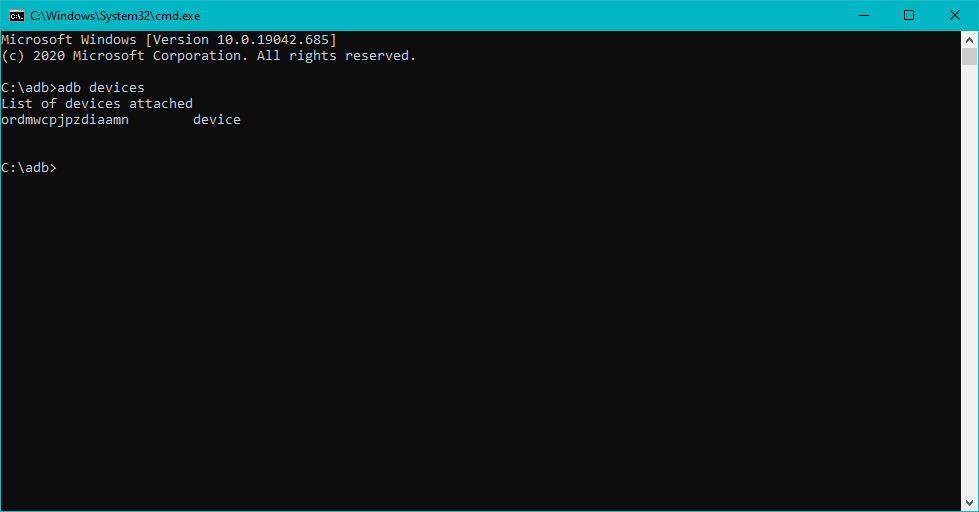Whenever i try to test my app over usb it shows that some sort of internal error occurred
i have searched each post on this topic and no solution was found
so kindly ask you to please solve this problem
Welcome. You have to give more info then this.
Sorry for that here is complete thing
i have my phone (Redmi note 8 pro) connected through usb with debugging enabled
makeriod starter is running and just when i press the test via usb button this happens
here is what happens in makeroid starter![utit|690x388]
(upload://33qOM6wPwC6a0I5HoZiyydAF3vn.png)
it stays like this and nothing happens
Please guide me forward
Thanks!
What does it say when you press ok?
The dialog keeps reappearing after press i press ok
No matter how many times i press ok
Then i refresh the page to use kodular again
can you pleasef ix the issue
You are having good device to run companion app use it (maybe there some issues in your pc or ADB is not connected properly )
thanks for getting back to me
i am a 100% that my adb is working fine cuz i flash custom roms on my other mobile(Redmi note 4 )
so if there was a problem with adb or pc then i shouldnt have been able to flash
Can you confirm that your usb testing is functional?
This bug will be fixed in the next release
Caused by com.google.gwt.core.client.JavaScriptException: (ReferenceError) : json is not defined
Unknown.ReplMgr.startRepl(https://creator.kodular.io/ line 9 > injectedScript)