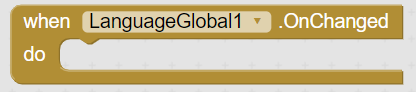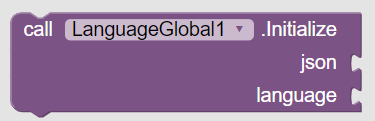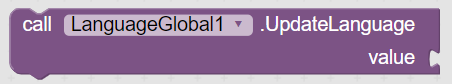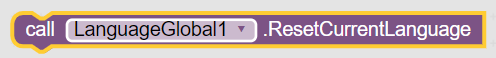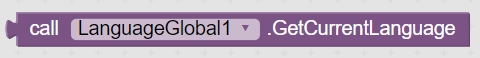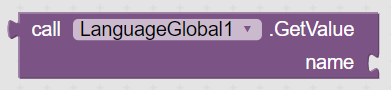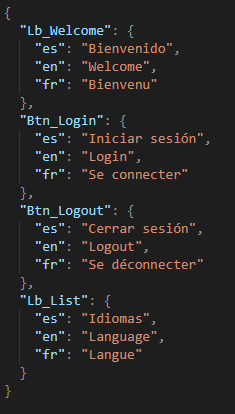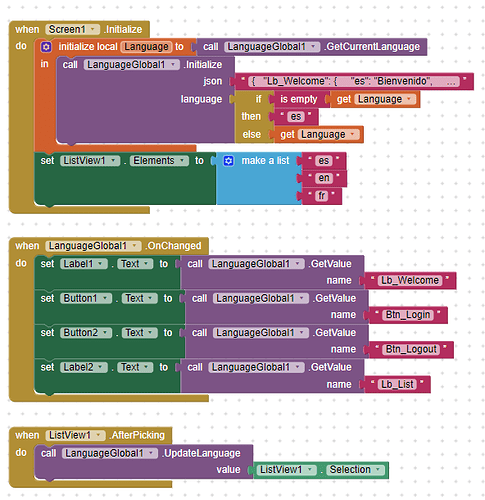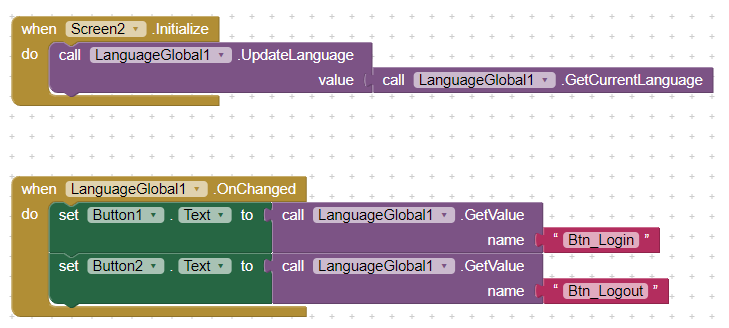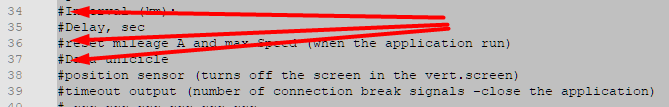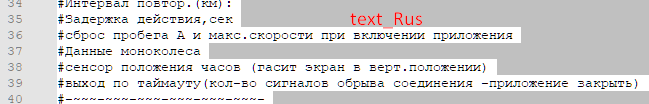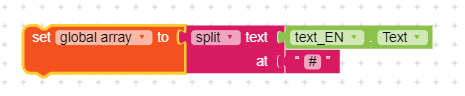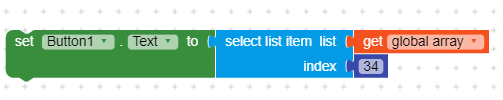LanguageGlobal
LanguageGlobal
An extension to manage the language change in your application, saving the language state in a local database, to use the current language selection.
[ FREE ] Extension
![]() Released on : 15 June 2024
Released on : 15 June 2024
![]() Version : 1.0
Version : 1.0
 Documentation
Documentation
 Events
Events
Triggered when the language is changed.
 Functions
Functions
Initialize Language Path in JSON format and a default language.
When updating the language, the OnChanged event is activated to refresh the changes.
Delete the language saved locally.
Returns the current language set.
Return value of name
Configuration JSON
You can put the name of the component as a key to be able to use the language configuration, in addition >to being able to add more languages or add more key with their respective configuration.
Configuration Screen
Screen1 is not necessary, it is configured on any other screen since the value is saved in the local database. When you start the app, it will take the saved value of the language.
Other Screens
On any other screen it is configured this way, even if the language configuration is not on screen 1 it should start this way
Video
Download Extension
- AIX File: com.christianqf.languageglobal.aix (30.6 KB)