USB Live Testing Not Working
USB IS Connected & USB Debugging is on
Makeroid Starter Runnig
But Showing This Error
USB IS Connected & USB Debugging is on
Makeroid Starter Runnig
But Showing This Error
Open command prompt and run the following
adb devicesit Showing Like this
‘adb’ is not recognized as an internal or external commant operable program or batch file.
Step 4- in user variables there path is not found
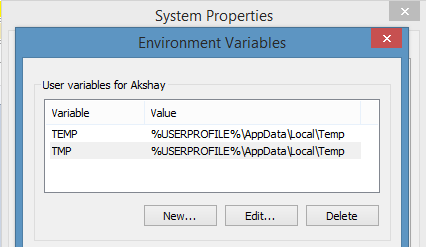
If it is not there, create it by clicking the “New…” button
But which Value Wants to put in “Variables Value:”
The value will be the path to adb.exe
just download this rar file extract it and open MakeroidStarter.py and then try to use Live Usb texting.
But before close all other companion starter and also close adb from task manager
This topic was automatically closed 30 days after the last reply. New replies are no longer allowed.