If it doesnt work use Component tools extension to either set the value of Y or use move vertically block of that extension
it didn’t work… I will try the extension 2 min
Would you mind in sharing the blocks? We can take a better look at it.
sure why not…
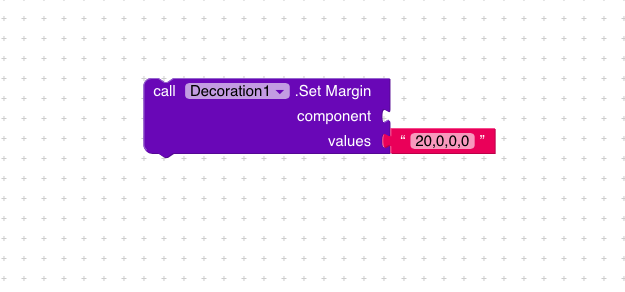
0,0,15,0
This is perfect value. I tried it works.
can you provide me the aia file?
OMG, my bad
Lol i mentioned here 3rd value should be for the margin from bottom and i was using the first value
Position_Btn.aia (1.6 KB)
This is the aia.
I was also confused after testing it I got that…
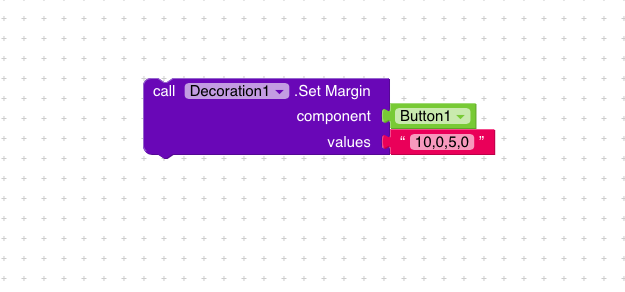
Now also doesn’t work
The button is not moving at all…
Try using a higher value, and use this:
0,0,x,0
x = value you want
Nope button doesn’t move…
tried many values
So is it ok to use that component given above can I try that?
Would you mind if you could share the .aia with us?
Are you on discord I can’t share it here…
because it is accesable to everyone
Yeah just a min, i’ll msg you.
Update:
Everything was perfectly fine, except the fact that he didnt place the block in any event or anything and was expecting the block would work magically.
Anyway, you are a human after all and mistakes will only make you stronger so keep learning from them.
Keep Koding
So which value worked?
It wasnt the value, the block simply wasnt in any event as such so it wasnt being executed