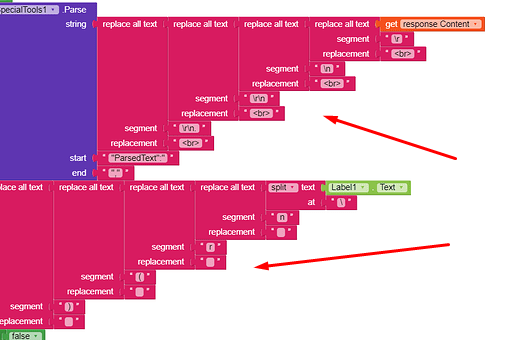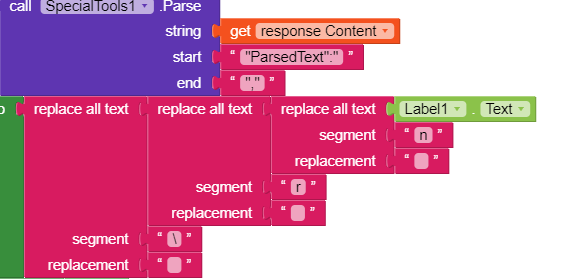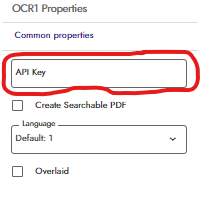Anyone there to help me solve this issue ?
1 Like
these number of blocks only seems to be problem. Just use replace block in the text box only and try
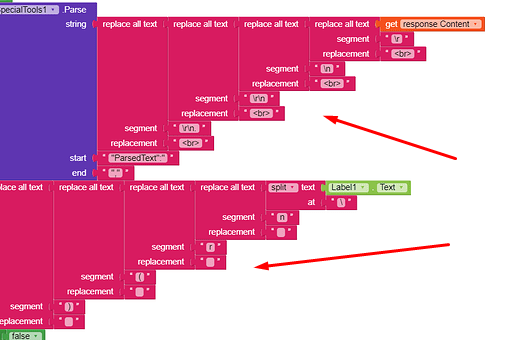
try something like this, i am not sure but may work…
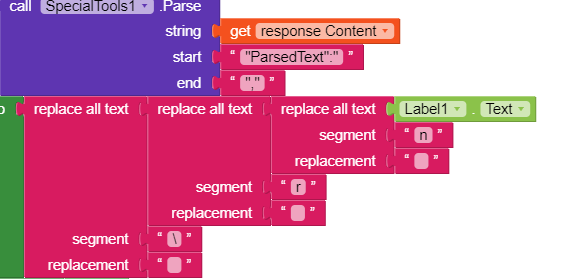
1 Like
But it miss the “r” letter, please help me find the proper complete solution 
Boban
(Boban Stojmenovic)
#5
How about helping the helper by creating a demo aia.
I surely don’t have that time to recreate someone’s app to help him/her…
3 Likes
QRCodeScannertestapp (1).aia (1.8 MB)
Also I want to replace the file picker and the crop extension.
Still didn’t found any solution, please help
hey, still no one has any solution for this? @dora_paz can you solve this as you closed my topic on MIT Invertor Community.
CodeMode
(CodeMode)
#10
Where did you get the OCR API?
Maybe the API is not accept the file size of photo.
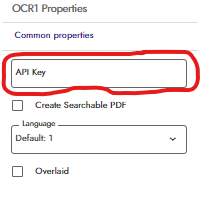
No, the API i used is not a problem bcoz the image size for the API i used is maximum of 1MB limit and the image i try to scan is less than 100kb.
The problem is it miss the Letter “R”
1 Like
I am facing the same issue the OCR miss the letter “R” even after using proper blocks. I think its a #feedback:bugs
1 Like
its because we are replacing r in processing the text
But if we dont replace “R” and remove those blocks then it shows extra “R” in the text. You can try it yourself. I had posted the test AIA file
1 Like
Yes @Yash_Agarwal is correct it if we dont use replacement blocks them, it will add an extra “R” in the text. May be its OCR Scanner bug
1 Like
hello, did you found any solution for this issue ? @Boban