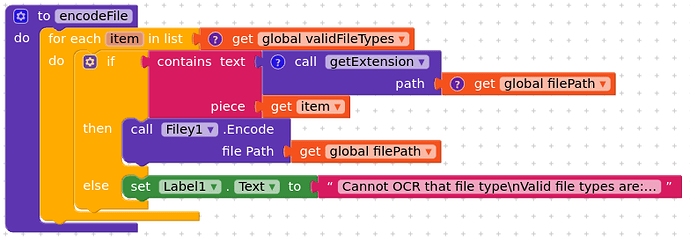for which block, I have to use “do it” ?
I would be looking at all the orange blocks here
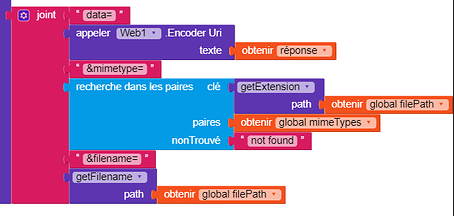
then seeing what the joint block in its entirety looks like
Your encodeFile procedure looks wrong. I know you had to change it because Kodular does not have the contains any block but your changes will never ask the blocks to encode a file. Try this instead:
From what I can see, everything else looks to be OK, if your Filey1.GotFile looks like this now
Okay I have corrected that, but, now, It say "cannot OCR that type file
Do It Result: data=test&mimetype=image/jpg&filename=kodular_1655040208286.jpg
Please show the content of global validFileTypes and global filePath

I mean the output, what is the value or values of each?
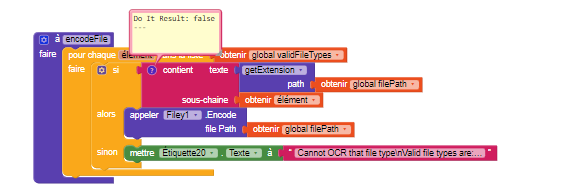
Never mind…
With great reluctance I loaded up Kodular Creator and Companion in order to sort out the problem in your app.
I found another issue, you were using Filey Got File instead of Filey Got String. Replacing this and sorting a couple of other things, got the OCR working.

Try this aia project with a photo of some text.
GreenFridgeV3_revised.aia (3.2 MB)
You still have a list error in there somewhere, that pops up on first run.
With advanced guides such as the OCR, it is vitally important that you carefully copy the blocks as presented in the guide. Your errors (why it didn’t work for you) were all related to poor copying. I even provided an aia project in the guide, so that the actual blocks could have been copied. We have both lost several hours which could have been spent more productively.
Please take more care in the future, and look for a guide to help you learn how to debug your projects, you also appear to have very little understanding there also.
Yes, sorry for the inconvenience and I’m trying to fix this list problem but I don’t know where it comes from…
This topic was automatically closed 30 days after the last reply. New replies are no longer allowed.