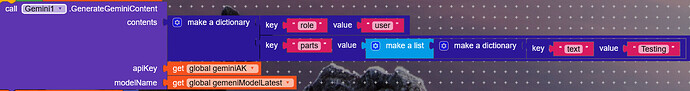I made my own extension to extract code from response and I use html for code viewer
Hi, this is nice work. What is the exact quota of use for free user? Or is it paid, and how many tokens/uses are given? I would like to know so that I do not accidentally use 1000s of $. I’m hoping for something mostly free even if it’s just a low level ai.
See this pricing plans
Hi Ahmed,
I have been using this extension for awhile. It’s great and working. But all of a sudden tonight there is no response from the model. I am using it correctly, as mentioned it’s been working for a while already, but I logged onto kodular tonight and for some reason no response. Please could you look into it, also I pm you. Thanks
Thanks. I did try every block and was working before, but I will test again soon. I’m thinking now maybe it’s the limit of quota.
The quote is limited daily quote
I have a suggestion (paid) for this extension, please check pm of chat I bough ext. last time![]()
Yes, my Gemini has not been responding for a few days though already.
That is strange I checked all things and
it’s working for me in my project
Been a bit busy, but now I’ve tested it again. It’s actually the regular GenerateGeminiContent giving no response. I was using it a lot up till now and was working then one day not anymore. I see that the GeminiStreamContent is working though as you posted this example here, but I would like to use regular Generate. Please see my previously working blocks, maybe something has change with the accepted JSON/block structure?
Ok , I will create a simple demo app and send it for you at pm messages
New Update for adding a new models from Gemini called “gemini-2.0-flash-exp” , “gemini-2.0-flash-thinking-exp” , “gemini-2.0-flash-thinking-exp-1219”, “gemini-exp-1206” ,
“learnlm-1.5-pro-experimental”
is a powerful model that will handle more complex tasks try it now using the Extension of Gemini
Gemini Extension
Experimental models
@_Ahmed free limit of ai?
![]() The Most Powerful AI Extension for MIT App Inventor!
The Most Powerful AI Extension for MIT App Inventor! ![]()
This web app showcases just a few of the incredible features of the Gemini API extension—but there’s so much more!
![]() Key Features:
Key Features:
![]() Generate human-like responses
Generate human-like responses
![]() Understand and process natural language
Understand and process natural language
![]() Perform AI-powered text analysis
Perform AI-powered text analysis
![]() Enhance your app’s interactivity with smart AI
Enhance your app’s interactivity with smart AI
![]() Create customizable data APIs using the Structured Response feature
Create customizable data APIs using the Structured Response feature
And that’s just the beginning! ![]() This extension empowers your app with cutting-edge AI capabilities like never before.
This extension empowers your app with cutting-edge AI capabilities like never before.
![]() Try the Demo Now: https://astounding-beijinho-4cd939.netlify.app/
Try the Demo Now: https://astounding-beijinho-4cd939.netlify.app/
 New Update
New Update
Gemini extension now allows you to create and modify images via instructions using Google’s Gemini AI models directly within your App Inventor projects!
New Update: You can now use the Gemini AI model to analyze any video, even from a local path or any Youtube video URL
New blocks added that will enhance the UX
Files Upload Manager
Uploads a local file, waits for it to be processed (ACTIVE), " +
"and returns detailed metadata via the ‘GotFileMetadata’ event. " +
"Also reports progress via ‘FileUploadProgress’.Reports the progress of a file upload (e.g., video, audio, pdf)."
Retrieves the direct download URI for the content of a file identified by its resource name (e.g., ‘files/your_file_id’). " +
"Use this URI to download the file content directly (e.g., with Web component).
image understanding
Analyzes multiple images (from URLs/Paths) based on prompt, streaming results. Optionally provide system instructions and/or JSON schema. Results via GotGeminiStream/StreamFinished events.
Analyzes an image from URL based on prompt, streaming results. Optionally provide system instructions and/or a JSON schema for structured output. Results via GotGeminiStream/StreamFinished events.
video understanding
Note:
the blocks of processing local video fires the event of uploading progress function to track the upload progress , also these blocks enable Gemini AI model process videos up to 2GB size
 HUGE Gemini Extension Update! Generate Mind-Blowing Audio!
HUGE Gemini Extension Update! Generate Mind-Blowing Audio! 
Get ready! You can now transform text into incredibly realistic speech with the NEW Text-to-Speech (TTS) service just added to your Gemini AI extension, powered by Google! ![]()
This isn’t just any speech generator; it’s INSANELY powerful! Create:
 Crystal-clear single voice narrations
Crystal-clear single voice narrations Dynamic multi-speaker conversations (perfect for podcasts!)
Dynamic multi-speaker conversations (perfect for podcasts!) And so much more
And so much more