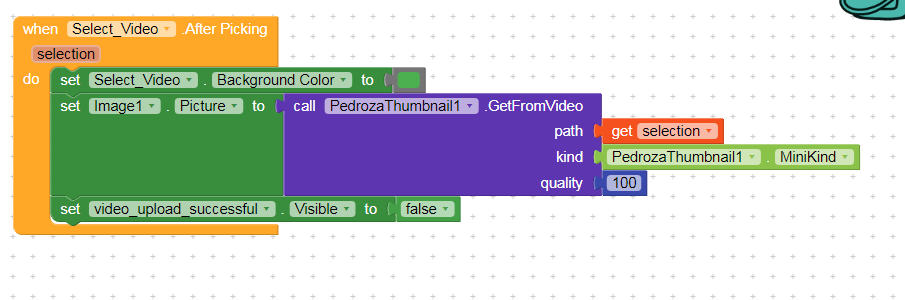best extension ever
You don’t have to quote/copy first post fully, you can just reply it.
live testing with work , after export app then not work
Not very helpful however, I suspect that you didn’t grant permissions to make it work
all permissions granted in the app
It would really help if you provided a screenshot of your relevant blocks, so we can see what you are trying to do, and where the problem may be.
Taifun
please provide an example result of the local variable selection, as test you might want to display it in a label, then check the documentation of the extension for valid paths
Taifun
list in selection path
You are using a path to an external sdcard…
My guess is, the extension is not able to access it… Use the internal sdcard instead…
Taifun
please share example
i tried internal and external storage
Sorry, I never used that extension… You have to try yourself… You might find an example project how to use the extension from that thread you downloaded the extension from… You also might want to check the documentation
Taifun
[quote=“Boban, post:10, topic:788”]
Not very helpful however, I suspect that you didn’t grant permissions to make it work
[/quote]https://kodular-community.s3.dualstack.eu-west-1.amazonaws.com/original/3X/b/2/b283ad89e282ac561a360e688ecc007574220512.png
I think i need to add some more before the path
example
file://
//
etc
what do you mean
according to the documentation (which is not very detailed)
I would try a relative path…
let’s assume, your video is in the root directory of the internal sdcard, the path to try is
myVideo.mp4
alternatively try with a slash like this
/myVideo.mp4
or in case it is in a subdirectory of the internal sdcard, the path to try is
mySubDirectory/myVideo.mp4
(without leading slash)
alternatively try with a slash like this
/mySubDirectory/myVideo.mp4
see also the relevant snippet from the java source file
String mPath = Environment.getExternalStorageDirectory().toString() + File.separator + fileName;
and make sure, you have WRITE_EXTERNAL_STORAGE permission…
@CarlosPedroza27 might want to improve the documentation and add some working example directories …
Taifun
Since it is open-source, you can remove the package name from the source and compile it yourself using AppyBuilder IDE.
EDIT: If you go to github, you can see that he has uploaded the extension there, so you may download it that way:
https://github.com/carlospedroza27/PedrozaThumbnail/raw/master/com.pedroza.PedrozaThumbnail.aix
its work on live test but not work after build apk