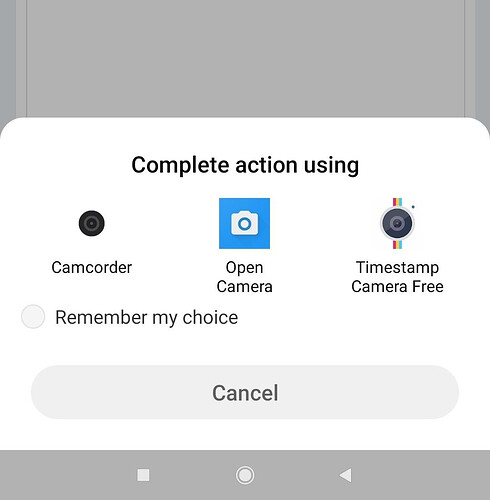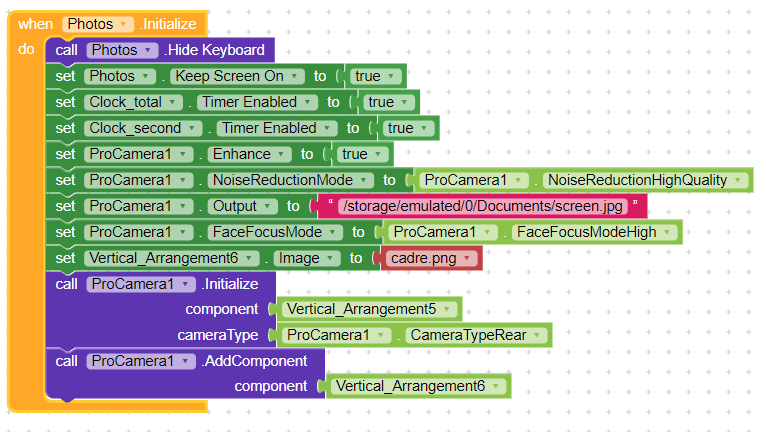I don’t understand what you mean.
But, yes, the extension uses Camera 2 API.
I mean can this be corrected in any way? Except using preview picture?
There maybe some thing that I am not aware of.
Great extension!!
Given extension is procamera1 API, plz share procamera2 API EXTENSION
Thanks a lot!
Hi, the extension is already up to date with camera 2.
Fantastics! 

it is not extention bug but when camera on potrait it will auto rotate 90 cw. so i fixed with read the metadata. when read rotate 90 on meta i rotate image back to 90 reverse.
add resize/ouput dimension will better so we could set original size or resized image. may be on next update 
[ask] how to listed our camera app to system so when another application need camera application. our app listed like below…
extension features with high dimensions/resolution like 108mp?thank you…
did your problem solve? i got the same problem. it crash and cant show picture
where is aia?
Is it possible to get the image without saving it and convert into Base 64 upload to server (Socket) and then other person can see us (video calling without webviewer and sdks) ?
Because in loop or after one second of every take saving and saving will crash ?
Using pro camera how I rotation of the camera
Like I am using a button for rotation of the camera like front/ rare position …
But using block how I can do this?
Try this version:
Have you tried rotating the layout once you have a camera view ?
Hi,
I have the same problem…
My camera is in portrait and my picture store is in landscape ![]()
I do not understand how to fix it !
Anyone has a solution ?
Thx !
Regards
Seb
It depends on the dimensions of your arrangement in which the preview is shown. This should have eg the following dimensions: 640x360px (height/width).
Hello !
Yes, I understand, I have seen it is a problem from devices… ![]()
But how to know if you have to rotate of 90° or to 270° ? (so on right or left …)
I think I will propose a parameter to apply the angle by the user… I do not know how do that by code…
Thanks for you reply ! ![]()
Regards !
Seb
Hey ![]()
I have another problem ! when I start my application in landscape, with the selfy camera (2) My face is seen with 90° of rotation ![]()
when I refresh my companion, my face is right !
Any idea where come from this probleme ?
the init of my screen is like that :
the verticalarrangement6 is for have an image superposed of my photo
my problème is really the orientation of my camera ![]()
Thanks in advance !
Hello !
Anyone have solutions about these two previous topics ?
The last is blocking me… :’(
Regards
Seb