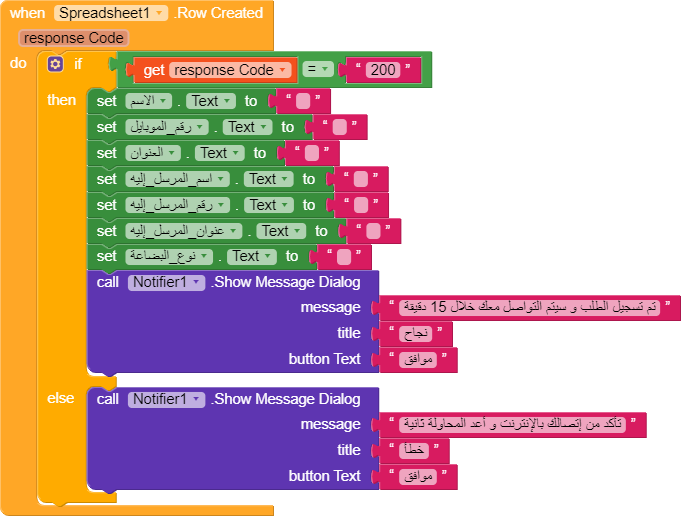Hello everyone, I have a problem with AirTable, which is that it does not respond at all to recording data from the app and I am sure that everything is correct … Has any setting been changed in AirTable recently, as it is necessary to activate something from the inside in order to receive data from the outside because I have been busy for about 3 months, so currently I am not following the changes
this is my blocks

Where did you add the
Call spreadsheet Create Row?
By using any button click or during screen initialise ?
button click
Blocks are no issue. Is it giving you any error?
Also check up whether you added any extra space,unknowingly, at the end of the base id as well as in api key or not
Also make sure there are only 7 columns in airtable. If there is any extra column it won’t create row
What is the error that pops up to you and also why do not you use the Google spreadsheet?
Also in any Arab country
Check details and if everything is correct, try filling 5 items at once instead of 7.
1 Like
I have other projects in a language other than English and they are working fine
I will try to delete the project and start it from the beginning