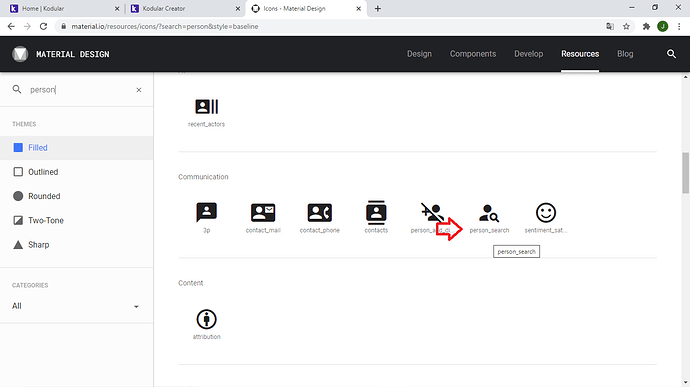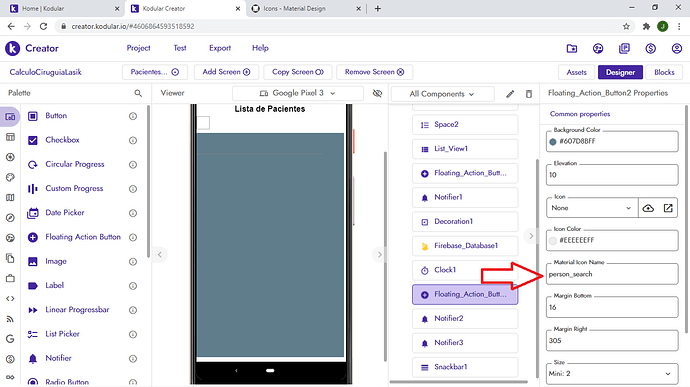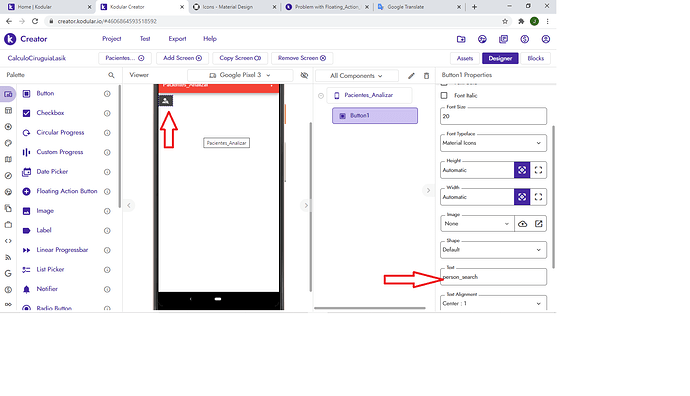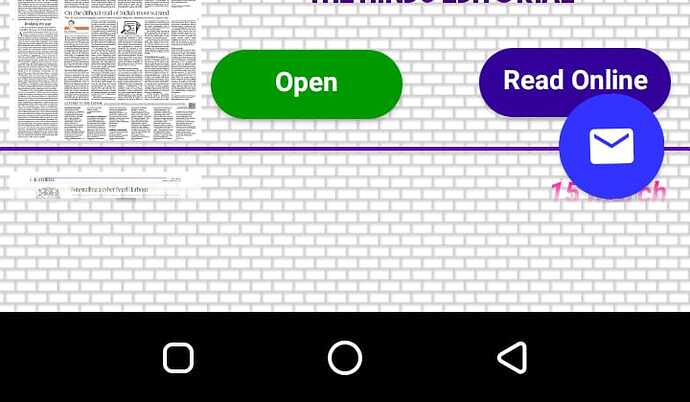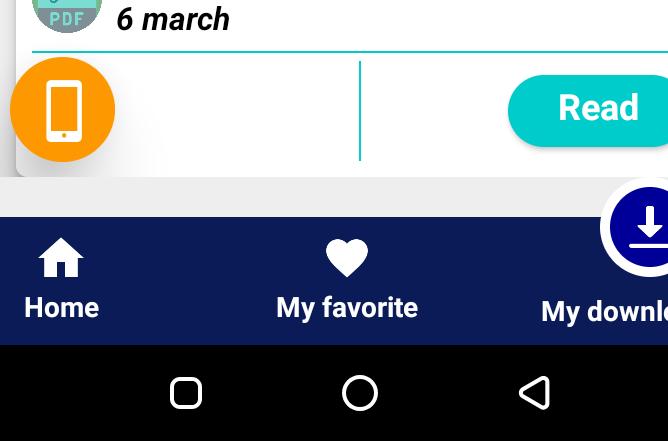Hello good evening, I have a question.
I want to use the Floating_Action_Button component with a material icon name icon that contains a _ in the name and when displaying in execution only the color assigned to it appears and the icon does not appear, I comment that if the icon does not have a _ in the name it works .
is there a report on this?
Thanks for any comment or solution and a greeting
My name :
Javier Gonzalez
Mexico
Icon Name please and screenshot of properties
Depending on the version of the Material Icons font Kodular supplies, it’s likely that isn’t included in the font because of how outdated it is. I recommend using the normal search icon instead.
use extension floating view action u can costmize accordind to your needs
But then in a bug? or I don’t know how to use it.
In case of this option where it is obtained, it is free or paid.
regards
I already installed the extension and I do not see how it can help me in how to solve the icon that does not display
regards
i can create any floating view anywhere
Sorry, but I can’t see where to declare the icon that I want to use, I know it works on another component, but then what would it be?
u can see here
Due to
Old Version of Font
Temporary solution
- Download the image as .PNG
- It will download a .zip file
- Open it with Zip Opener
- Extract it
- Open 2x Folder
- Upload the image in Kodular asset you have found in 2x folder
- Click on icon
- Select image
I finally decided to download the PNG file and upload it to the project and enter the icon property. thanks for your help and advice. Greetings
Then pls mark the solution It would be helpful
This topic was automatically closed 30 days after the last reply. New replies are no longer allowed.