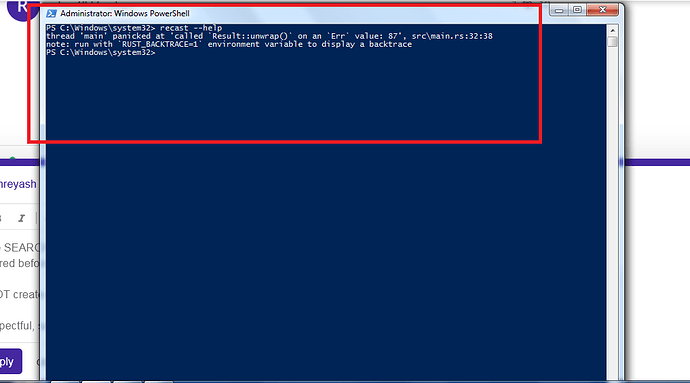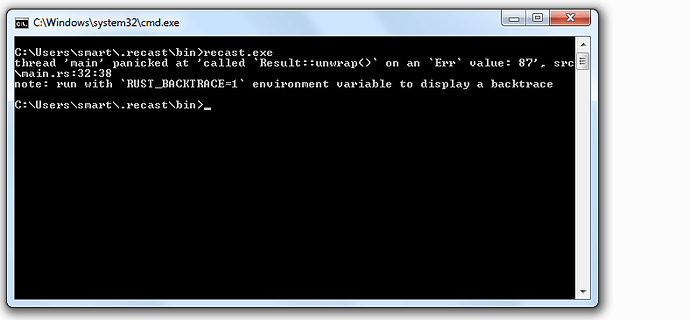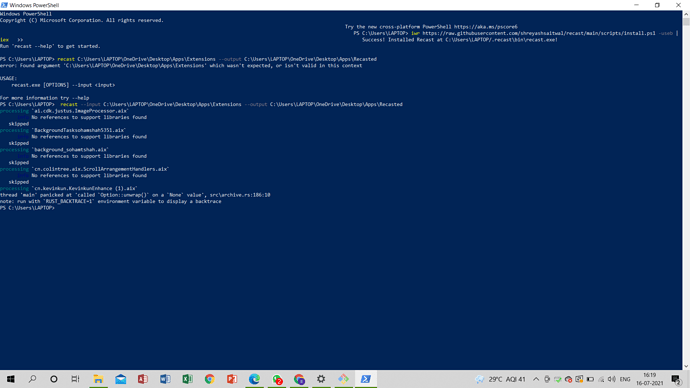Please anyone ![]() make a guide video how to install recast and extension convert old to new…
make a guide video how to install recast and extension convert old to new…
You don’t need to, the install script does that for you automatically.
thank you, I meant how can I specify the path to the extension in the program
Oh, okay. You can specify the path to the extension using the --input option. The path can be absolute, or relative to the directory in which the terminal is open currently.
For example, if my extension is at C:/Projects/extensions/io.shreyash.phase.aix and my terminal’s current working directory is C:/Projects, then this is how I’ll specific the path:
recast --input extensions/io.shreyash.phase.aix
Same error occurred
Recast success but when i imported extention into kodular then kodular showed error "import extentions failed ,Uploaded file does not contain any component definition files.
How to fix this?
Have you read above posts ?
thread 'main' panicked at 'called Result::unwrap()on anErr value: 87', src\main.rs:32:38
I Am Getting This Error On My PowerShell
Can you show me your input and output options?
Are you sure your Windows installation is 64-bit? Recast doesn’t yet supports 32-bit Windows.
Yes Its windows 7 ultimate SP1 64 bit
and Powershell Details
Name Value
---- -----
PSVersion 5.1.14409.1005
PSEdition Desktop
PSCompatibleVersions {1.0, 2.0, 3.0, 4.0...}
BuildVersion 10.0.14409.1005
CLRVersion 4.0.30319.42000
WSManStackVersion 3.0
PSRemotingProtocolVersion 2.3
SerializationVersion 1.1.0.1
Can you try running Recast using Command Prompt (CMD)?
thread ‘main’ panicked at ‘called Option::unwrap() on a None value’, src\archive.rs:186:10
note: run with RUST_BACKTRACE=1 environment variable to display a backtrace
Im getting the same error, and im on windows 10, and it is 64-bit
Can you send me the extension that you’re trying to recast?
It’s cn.kevinkun.KevinkunEnhance (1).aix that causing the problem. Send it to me.
It has space in the name