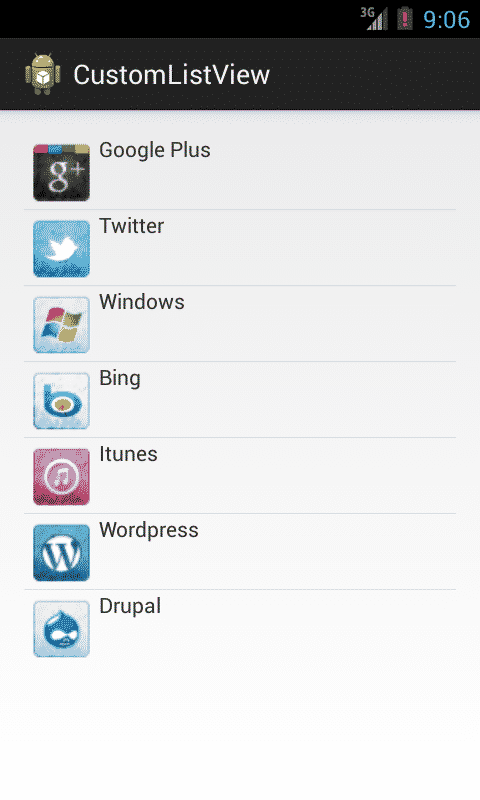How to show the directry as list with image in left of every folder and every item in list is clickable
With Taifun’s file extension you can get file and dir list. Put them to your listview.
I want to show a list of all images in list View. First image and at the side of each image their should be it’s name
what i tried and didn’t succeed

any other suggestions plz…
can i have a look of blocks bro??
I will post the bloks first of all clearify what you really want to do. I don’t have clear idea what you gonna do. but I think custom list view shoud work.
I cannot find any way I tried a lot of methods but cannot find the desired one can you please show me blocks to show a directory of files in list view where at left their is image and then folder/file name
plz help i need to finish this project till tomorrow 
What do you think about it?
(you can simply load the images from the files and set what happens when user click on an item)
dir.aia (34.2 KB)
it look like you saved my tons of caffeine,
bro any idea to set image as photo if it is photo library?
I found a fast solution (it loaded my 20 images gallery in 2.7 s, I used that the recently loaded images stored in cache so it is easy to load them again)
dir.aia (34.5 KB)
Nice work. Maybe you can make a guide on how to make this?
but bro how can i show those images in card view just like a gallery do???
I think, with cardviewer extension.
This topic was automatically closed 30 days after the last reply. New replies are no longer allowed.