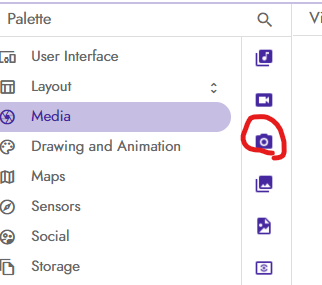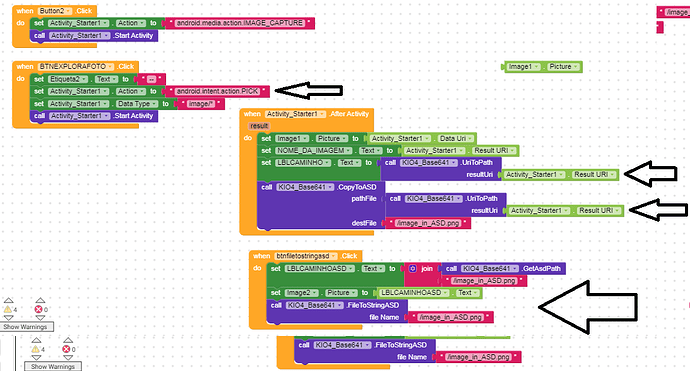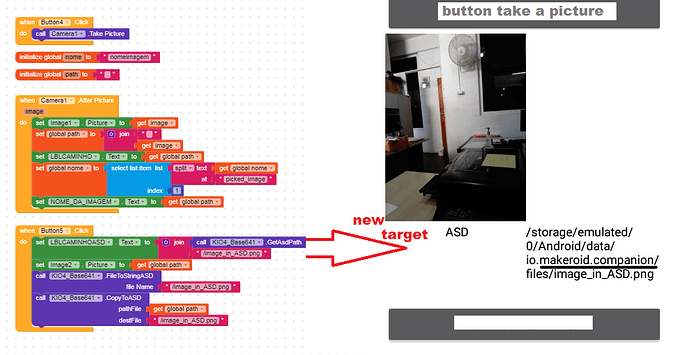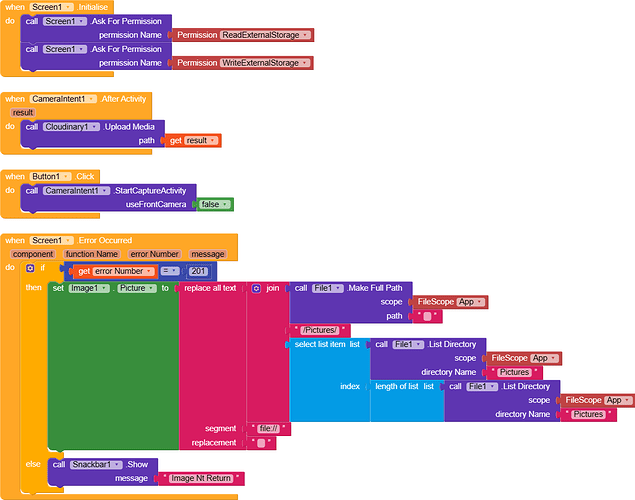Thank you very much, I’m doing the tests in the blocks, and I’m already talking about the purpose of not using the camera component.
This might help, test it as apk
@Didyme_Apps I asked the same question ![]()
I need when the user clicks the take photo button, take this image and record it in the ASD path, after recording it in the asd path, I have to record this photo taken by the user in a mysql database. what happens, in previous versions of android 10, I can do this using the camera component of kodular, but in later versions, the photo sent to the database is recording with low byte.
second that I was researched and guided, I need to first save the image in the new asd path, to go up to the database and save correctly. “only on android 11”
I am sorry, I did not see it.
Hello, I would like to thank the friends who volunteered to help me, thank you very much,
The idea is for the user to click on the take picture button, and this image will automatically go to the asd path, then go up in mysql.
follow the blocks, now I’m going to do the tests to upload this image in blob format in my mysql.
i try to used this extention its working well in companion in apk not working even if I give the permission to app
CamaraImages.aia (226.3 KB)
If you are asking for help, I recommend you to make it as easy for others to be able to help you …
You probably will get more feedback then…
which means in your case post a screenshot of your relevant blocks…
To download the aia file, upload it to Kodular, open it, do some bug hunting for you, etc… this takes time, and most people will not do that…
Thank you.
Taifun
thanks for the valuable comment I’m just uploading the aia because
the problem just when I extract apk the blocks are totally true
after running the apk the else if the condition runs at first
It is hard to understand, what you are trying to say…
Are you saying, the project runs fine in the companion app but not after building?
are you talking about the Screen.ErrorOccurred event?
Which means, you get another error number? What about displaying all information, i.e. error number and error message to find out, what is going on?
Taifun
thanks for replying me i didn’t get any error empty screen could you check the aia to understand what I mean
Please elaborate, so everyone is able to understand what you are talking about
Taifun