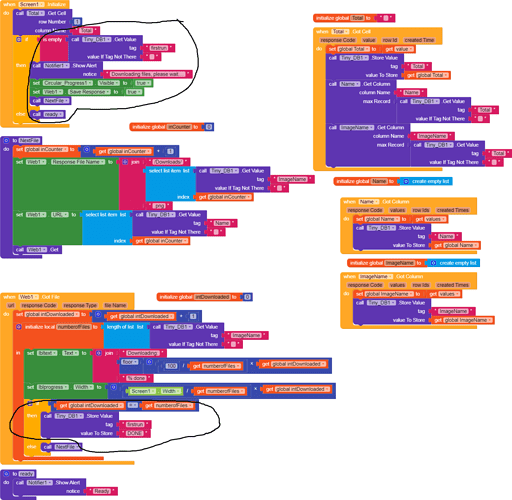This block not showing the Notifier alert? what i am doing wrong?

Hello @yaseen_mcom03
Can you show the section containing the call Tiny_DB1. Store Value blocks?
I don’t have store value block. Actually my app checks whether the tag exists at startup. If does not exist then the tag is created after loading a list.
I know you are using Taifun’s file by file method to download the all files during the first-run of your app.
But, in that method also, once all the file are downloaded, then it stores “DONE” text in Tiny DB using the call Tiny_DB1. Store Value property. And I am talking about showing the section containing this block
Yes i am using that method but with Airtable. I have the same blocks as by Taifun but not working. the Start screen block jumps to else condition.
that means whenever your app is initialized a “Ready” alert is shown? No matter if the files are downloaded or not. Am I right?
Yes definitely. Files are not downloaded as it directly jumps to Ready.
The reason of these may be because your’s download source is Airtable and that of Taifun is a web url .
And it may happen that you may be mixing up some of your blocks with that of Taifun’s tutorial. Needed to be checked

The above single block works good in appinventor2 but not working in Kodular. The issue is with only this block. I think Kodular does support this type of situation or there may be some bug. Other blocks of mine are working fine I have already checked.
Could you suggest me another method which i may use instead of this block?
I have checked these above blocks on my side and they working perfectly well for me.
Thanks. Now working fine. Problem is solved by clearing the cache of Kodular app.
Or this
Yes I know.
Try disabling Makeroid notifications then you will see that it doesn’t work for alerts (toast message) either.
Look when I try to press Button4 after I have disabled notifications, nothing is happening.
https://photos.app.goo.gl/MeLjuBUHmcdgx3t26
/Boban
/Boban
This topic was automatically closed 30 days after the last reply. New replies are no longer allowed.