Hi everyone!
I wanted to show some tips which I’m using in my projects. I hope you will like it!
Reduce Blocks - Using Boolean Values
Bad 
Better 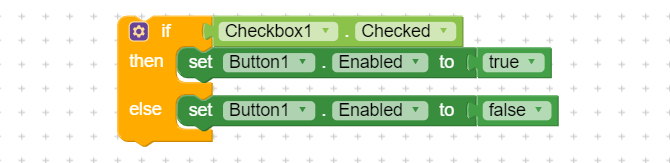
Best
Blocks Saved - 6
Enabled, Checked etc. properties are returns and needs boolean, so you can use them in **condition statements** directly. You don't need to use "=" block.
This is not only for checkboxes and buttons. You can use that in almost every component.
Reduce Blocks - “Any Component” Block
If you need to change component’s properties at runtime, you may prefer to use “any component” block.
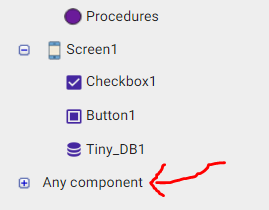
Let’s imagine you have 4 buttons in your app, and you want to change these button’s properties such as image, text, width . . .
And probably you will do that:
Don’t
With “any component” block’s magic:
Do

Blocks Saved (for 4 components) - 6
- Easier to add new component to list
- Less blocks
- Change once, apply for all

Returning the Last Item in Any/Dynamic List
Yes, this is possible with “length of list” block.
Making Formatted Countdown
If you need a countdown in your projects like “13:07 left” etc. you can use that:
To find out how much time is left, it has to be shown somewhere except the label. So I used Linear Progress.
You need to write how many seconds to finish countdown in LinearProgress’s Maximum Value and Current Progress properties.
For Clock component:
And you need to put these blocks under LinearProgress.ProgressChanged
That is all!
This is my first Guide topic, so it can be any mistakes. Sorry for now.  I will try to add more guides soon.
I will try to add more guides soon. 









 I suggest you to open new topic about your next questions.
I suggest you to open new topic about your next questions.


