Can you tell us when will next update available…
Plzz mention date and month
I am getting an error after putting the extension into the project.
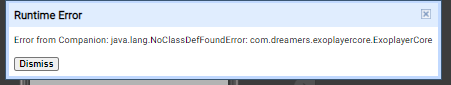
It doesn’t work in kodular companion. You need to use appinventor companion for testing.
@zainulhassan
Can u please tell us when will your exo player extension next update coming please tell us correct date…We are eagerly waiting especially me for your extension next update…
Plzzz it’s request…
And please tell me did you added title in the player I have requested you from many days…
And I know that adding title in Extension view and a block is not a big work and I know that you can do this plzz do for us…
Happy to see your reply on this post and also happy to see next update 
@zainulhassan please reply…
Please please reply dev.
#BUG
@zainulhassan I have found a bug in your extension, The bug is the video is not skipable. I have used a link which is showing multiple audio perfectly but the progress bar or slider bar is disabled and also forward and backward buttons also disabled… I’m using MKV format movie…
The link is this, I have used this please check this link and try to fix this bug
I have also seen this bug in deephost exo player extension…
The bug is shown below
Its not a bug in the player. You can refer to this issue :
Version 1.0.4
What New
- Subtitle View can be customized
- Timebar can be customized
- Internal Changes in UI library
- New Events for Core Library
Download Aix Files here
Currently I can’t explain new blocks and changes, however you can refer to this project for basic idea.
exoplayer.aia (1.9 MB)
@zainulhassan
So what can I do…
I want to play the movie with the url but buttons disabled. Can you fix this problem with any Library or something.Or you can’t do nothing…
Please try to fix it…
How can I seek the video with buttons disabled…any solutions???
Please reply to me…
I have tried another video with mkv format and it works fine the size of both videos is equal but one is showing buttons and the other one not , what is the reason…
If you can fix it then please fix, if you can’t so please provide a solution…
Is this a codec issue or any thing…
Why this error coming I have used your aia both in mit app inventor and kodular both shows same error
Please tell me the reason behind this error so that I can export app
I will look into this issue as soon as possible.
This post was flagged by the community and is temporarily hidden.
Reading 7 times please in one post can get very annoying. It is not necessary. It looks like you are pushing the dev to respond. That is not how we want you to act.
I think you have mistakenly done wrong in coding of this extension that’s why I m getting error while exporting the app…
Can you check what’s the problem behind the error…and can you solve the problem of progress slider and forward and backward buttons disable problem only when using MKV format movie but when I use MP4 format movie it works fine…
If you can solve the problem so fix it or provide a solution…
When will you add title view…
I have requested you from many days but you haven’t answered that you are going to add or not
There is a new block in the UI extension called OnVisibilityChanged You can use that to show or hide a custom title label.
You can use my Relative View extension to overlap that label onto the player.
Exoplayer Core 1.0.4
Events
Event raised when player has rendered first media frame.
Event raised when player state changes.
Event raised when current playing state changes.
Event raised when loading state changes.
Event raised when media item is changed. Basically when current video/audio is changed and player opens next media item from playlist.
Available Transition Reasons
Event raised when media metadata changes. You get a JSON response.
Sample Response
Event raised when repeat mode changes. You get a numerical repeatMode which you can compare with RepeatModes properties and perform function as per your requirement.
Event raised when shuffle mode changes.
Event raised when video size is changed or first measured.
Event raised when device volume changes.
Event raised when there is an error during media playback. Currently the block is not very efficient as it doesn’t provide proper detail for error. In the next version, I will try to error codes and respective error messages.
Functions
Create and initialize player. Must be called before using with
Exoplayer UI
Returns the Exoplayer instance that you can use in
Exoplayer UI - CreatePlayer
Example :
Add a new media item to playlist. You can use this block to add multiple media items which are then managed by the player in the form of playlist.
To add subtitles there are two ways :
Dictionary Block
You can pass a list of subtitles by using dictionary blocks.
Here only two parameters are required :
1- path
2- mime_typeAnd the rest of the parameters are optional and you can skip them.
JSON String
Available Selection Flags For Subtitles
Remove media item at specific index.
Clear all media items.
Play media.
Pause media.
Stop media playback.
Seek to specific milliseconds.
Convert milliseconds to hh:mm:ss format.
Properties
Set repeat modes for player.
Set play when ready.
Media duration.
Current media position.
Buffered location.
Buffered percentage.
Check whether media is playing.
Check whether media is loading.
Current media playback state.
This post was flagged by the community and is temporarily hidden.
As I mentioned earlier, its not a bug in the player. The issue is that player can’t process the codecs in that mkv file. You can convert it to supported codes using ffmpeg library.
And I have told you another problem is that I have imported your provided aia in both mit apo Inventor and kodular but when I tried to export apk it can’t export I have attached a screenshot before, the error cames in both builders…
























