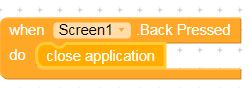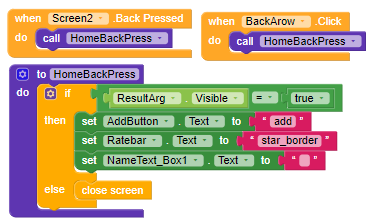Alapjeet
August 22, 2019, 2:38pm
#2
it not complete . please use complete blocks to close app
vknow360
August 22, 2019, 2:40pm
#3
Not enough details.
Asking questions
To improve the chance of getting help on the forum please follow these recommendations when posting a question:
Do your homework first
Search for similar questions/answers on the forum. Try forum search and also Google your problem.
Try to solve the problem yourself, and describe what you have tried. It is much more rewarding to help someone who has tried himself first.
Post in the right categorie, post only once and do not steal topics
Make sure that you post your question …
1 Like
Alapjeet
August 22, 2019, 2:44pm
#4
Use this block to close application…
1 Like
sir, You have any reference This?
Alapjeet:
it not complete
Sir, I used this also but problem not solved.
Alapjeet
August 22, 2019, 2:57pm
#7
use this one 100% working
Alapjeet
August 22, 2019, 3:02pm
#9
if it works then please mark it as solution
Boban
August 22, 2019, 3:41pm
#10
Why would that be a good solution
Depends on how many times he has opened his screens
Note: if you only use the open another screen and never the close screen block, you will run out of memory after a while. Also reopening an already opened screen is a bad idea. For example if you open Screen1 twice, you also have to close your app twice!
https://puravidaapps.com/tutorials.php#multiple
/Boban
Robert
August 22, 2019, 3:47pm
#11
I made an experiment before and opened 362 screens with a larger image until it crashed on 1 GB ram.
1 Like
razubd250
February 28, 2020, 12:51pm
#12
I Use this block for back screen from screen2 to screen1. Screen switching but custom dialog can’t show in Screen1.
Boban
February 28, 2020, 1:12pm
#13
You already know the answer to that, it’s not a bug, How to switch screens correctly .