In the id place you used directly get number block. Always try to use Alpha Numeric as id in dynamic component extension.
And of course try to clear UsedIDS whenever you create dynamic component
In the id place you used directly get number block. Always try to use Alpha Numeric as id in dynamic component extension.
And of course try to clear UsedIDS whenever you create dynamic component
i am trying to make 3 buttons in cardview following this block, but everytime i press those 3 buttons i don’t press them but pressed the card view please help me
You should set cardview to non full clickable in order to use button’s click
thanks a lot 
Did it work for you ?
works, button in card view can work, but card view can’t be clicked, no problem because I just need the button
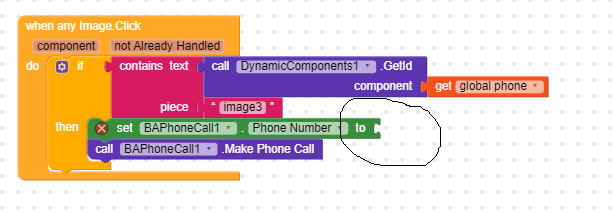
when pressing the call icon, calling the phone number on the card, with what part should I connect the block?
note: image3 is a call icon, the phone number is taken from the google sheet database. please help
Set local index to replace all text - call dynamic components get id - get component, segment image3 and then once you have the index you can set it to label get text of component - call dynamic components id - join phone local index
I haven’t been able to solve it, every image in the card has an identity, how do I know which image was clicked? with this block the block always calls the number from the last row in google sheet
Read this 


How can we make our own schema
Tutorials from a-z, How to create schema templates with DynamicComponents and Python This article can help you
How to clear list view to load new data in same list view ??
Delete the created dynamic IDs and newly create dynamic list with the new data
i am getting a error with images , i want to set different images in dynamic list view
dynamic_list_view2.aia (384.7 KB)
how can i reduce the gap between arrangements in big image list view
dynamic_list_view2.aia (384.9 KB)